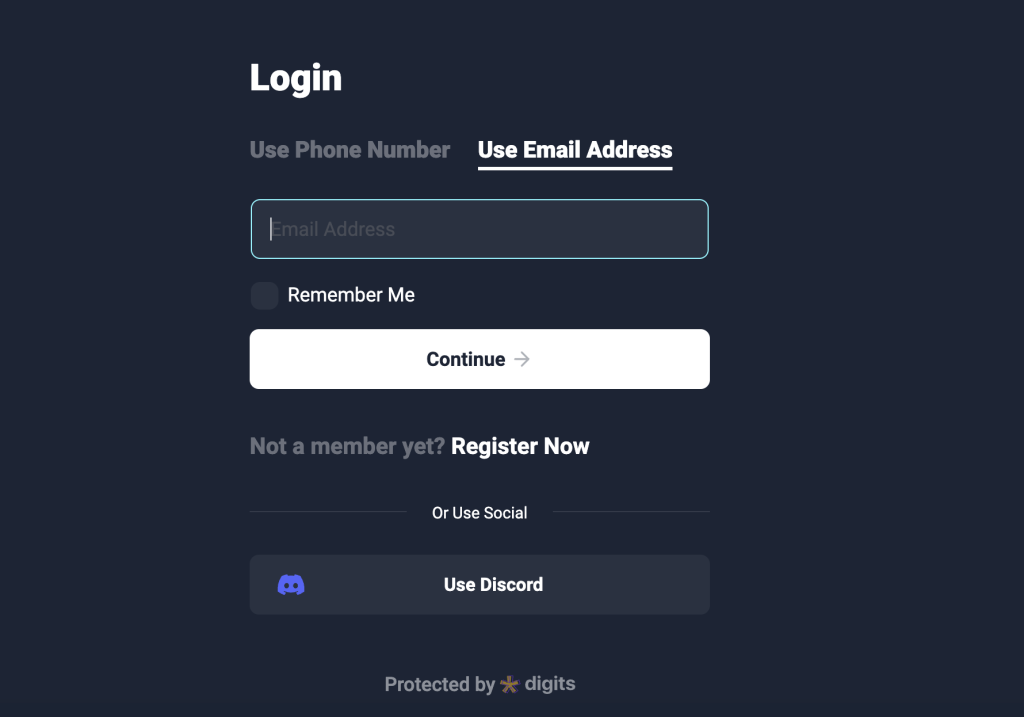1. Go to https://discord.com/developers/applications
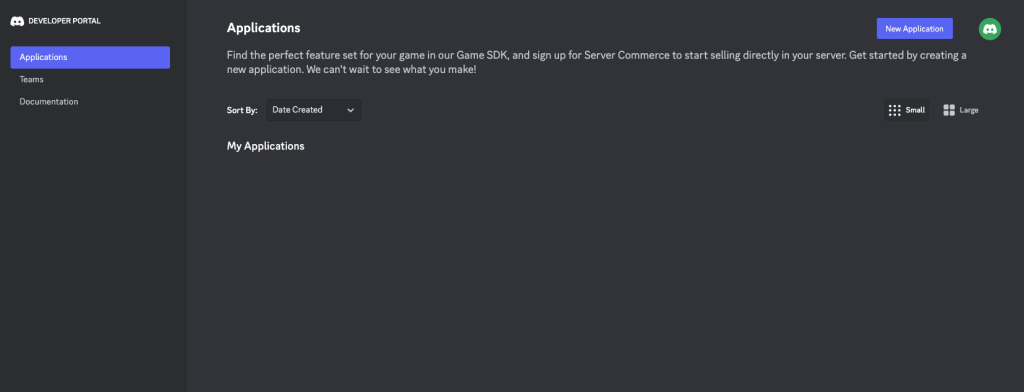
2. If you are not logged in yet, then log in with your Discord credentials and visit the link above again. If you don’t have an account create a new one.
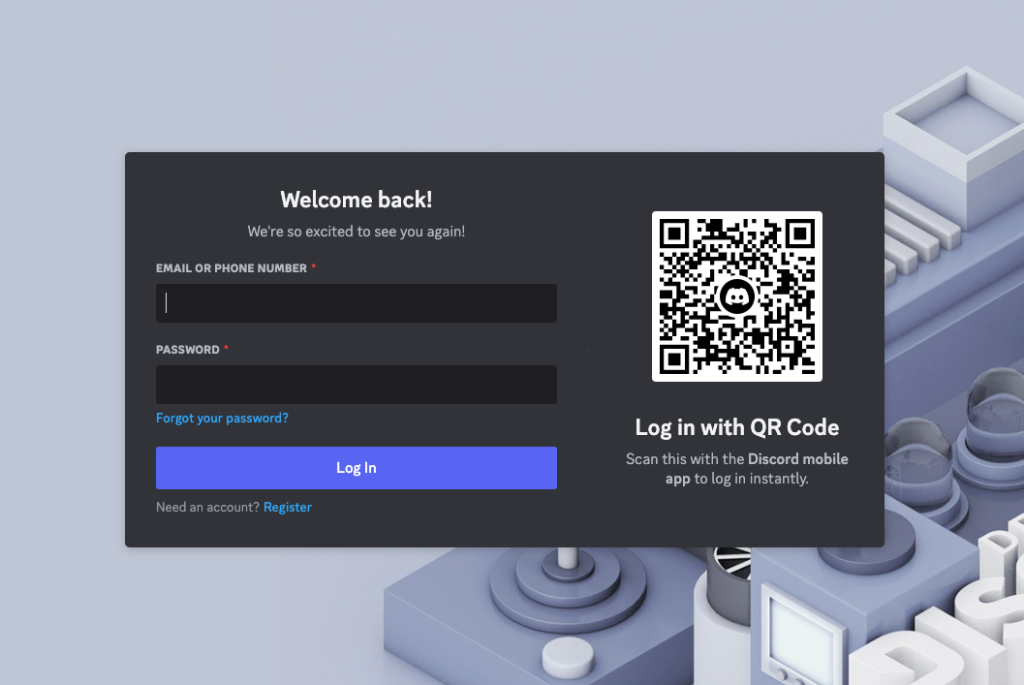
3. Click the Create New Application button in the top right corner.
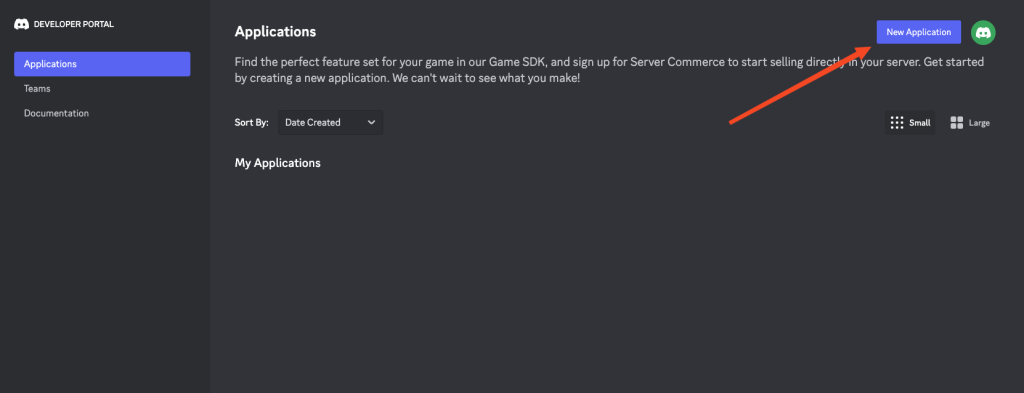
4. After entering a name in the Name area, click Create. A new App will then appear; click on it to launch it.
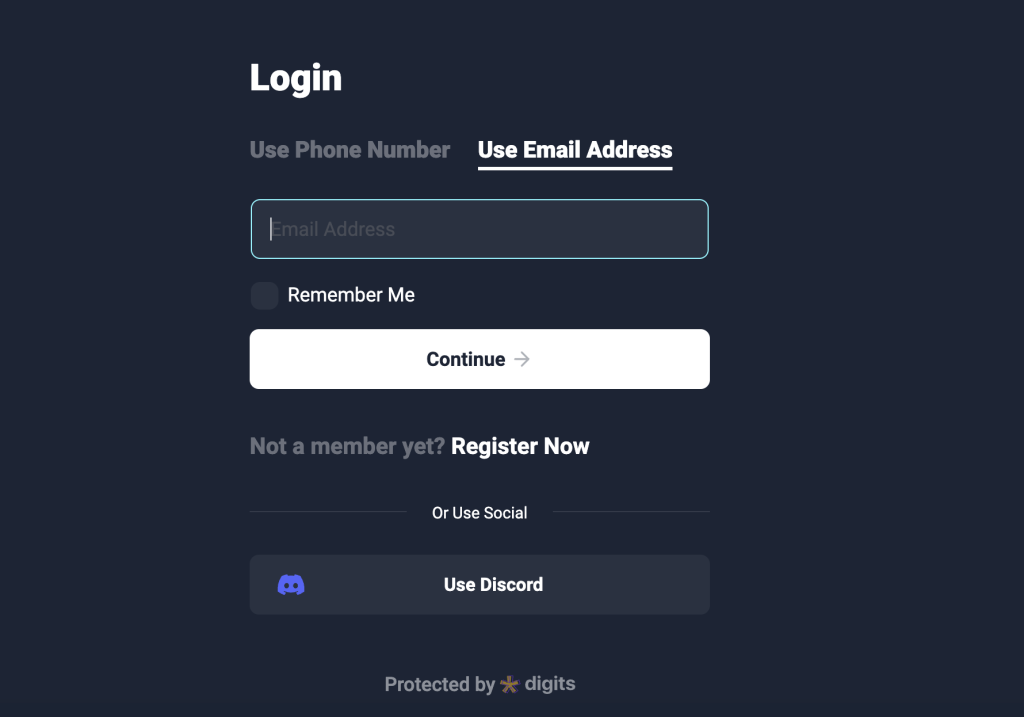
5. Choose an App Icon and include Terms of Service URL and Privacy Policy URL as optional addition.
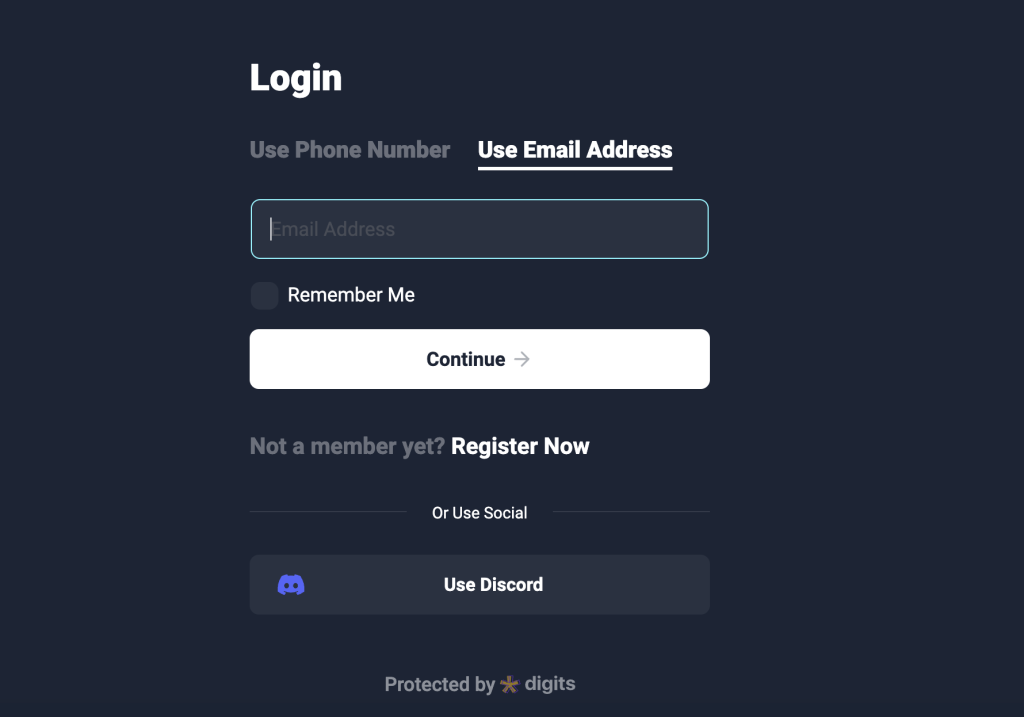
6. Click the OAuth2 menu point in the Settings section on the left.
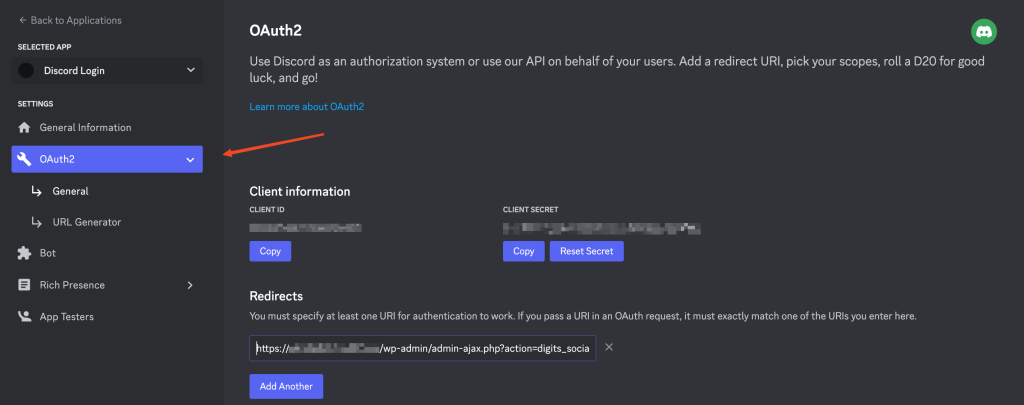
7. Now copy and fill in the required Client ID and Client Secret values in the section of Discord in Digits social login Addon.
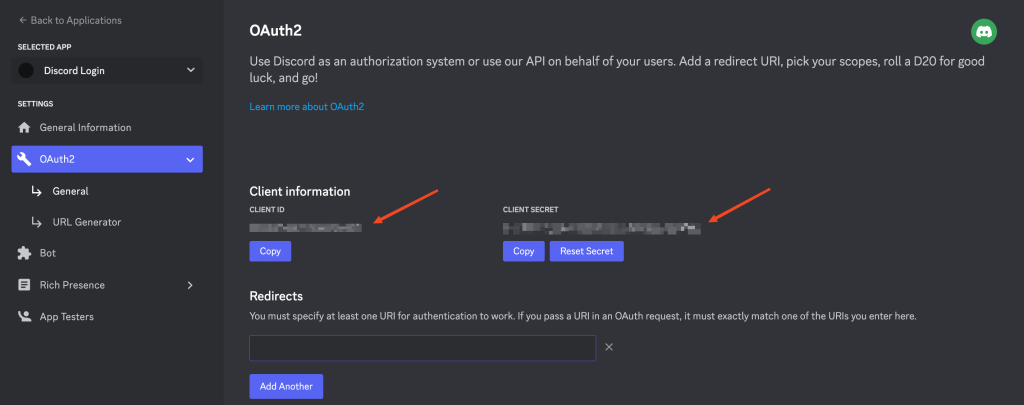
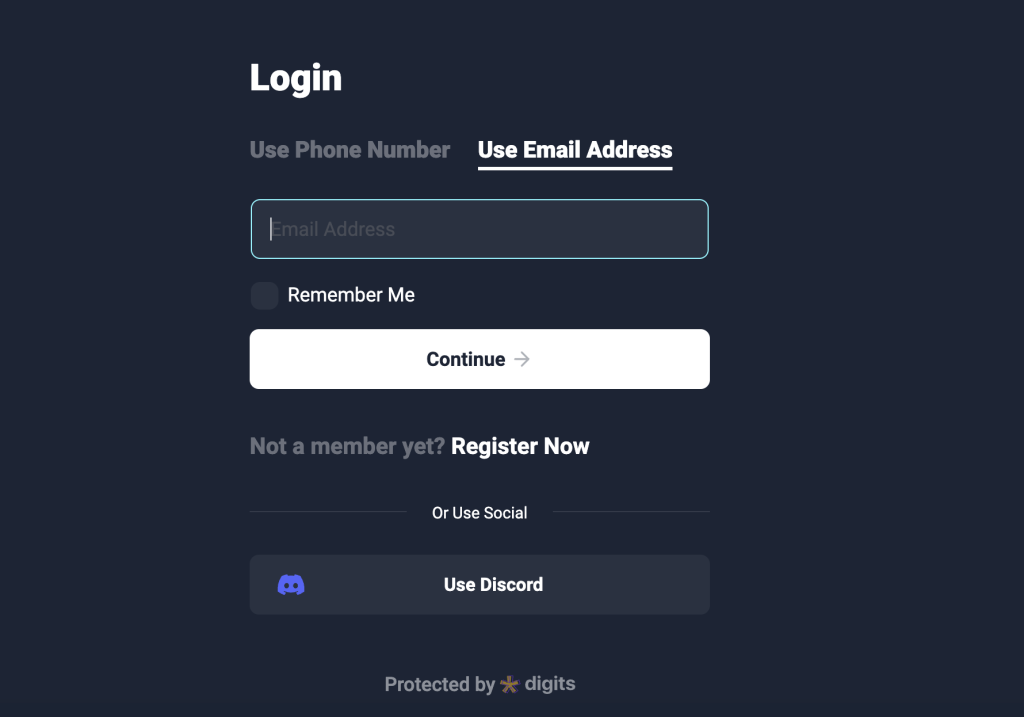
8. Add the URL to the Redirects field from the Redirect URI field under the Discord section in Digits social login addon.
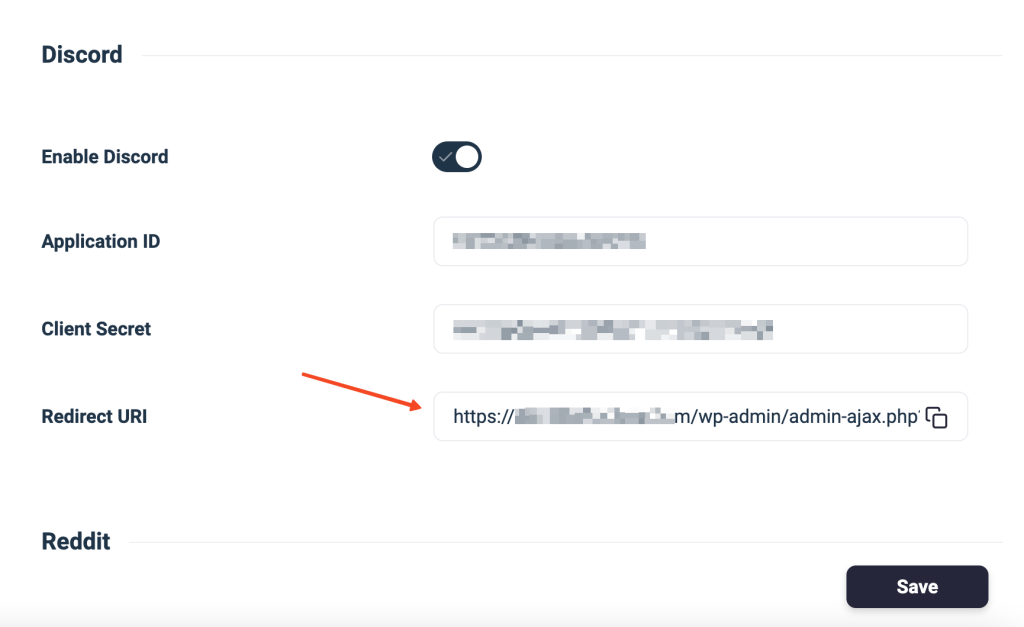
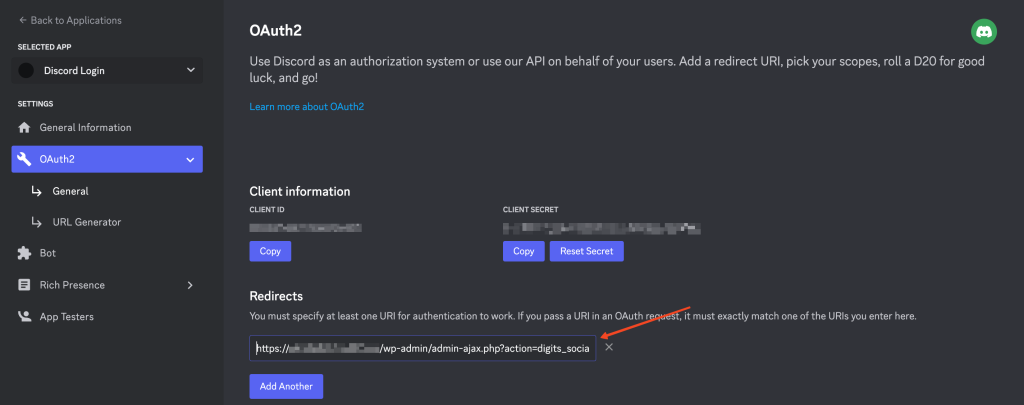
9. Choose the Save button after filling in the details in the Digits Social login Addon plugin.
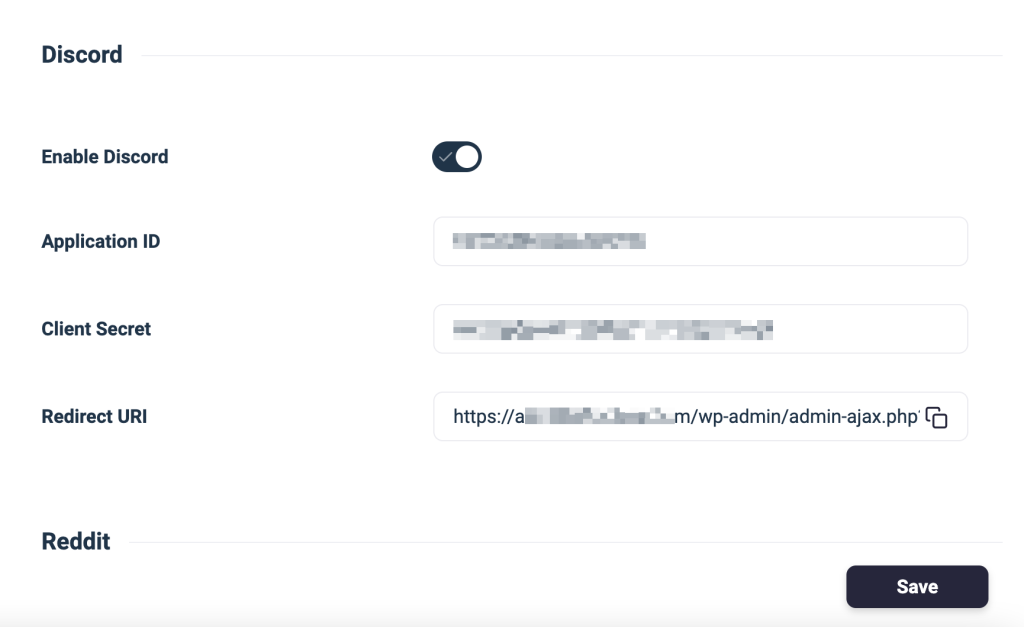
10. Verify that your Discord login integration is working properly by going to the login page.
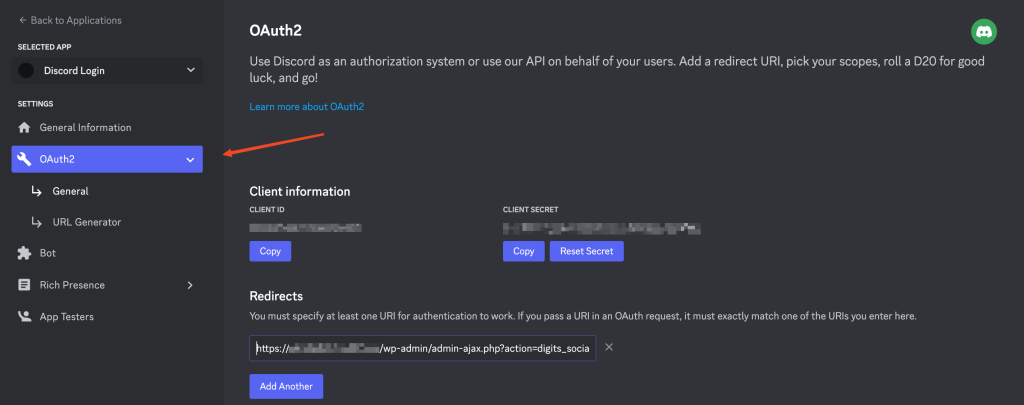
11. You’re done! Discord login has now been successfully incorporated into the Digits Social Login page