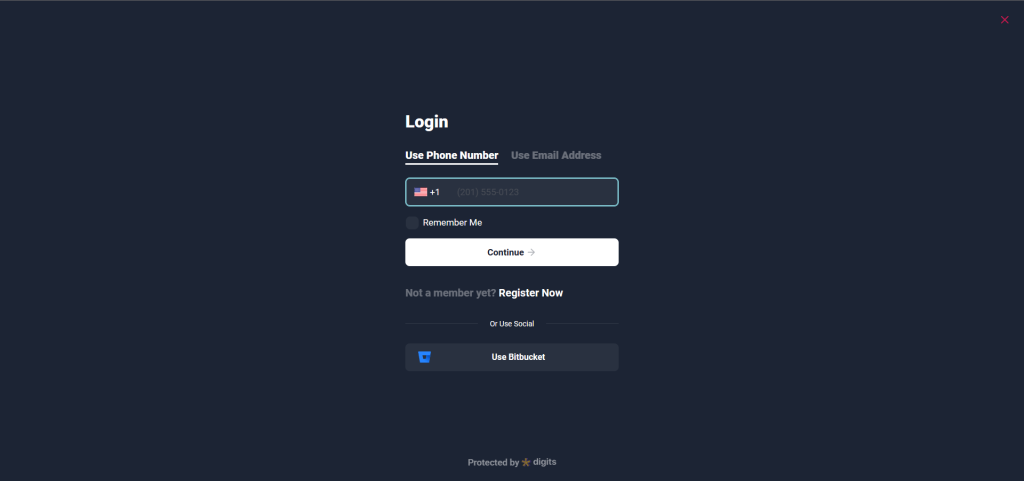Bitbucket is a web-based hosting service for Git and Mercurial repositories that provides a platform for software development teams to collaborate on code, manage code versions, and deploy software. It offers features such as pull requests, code review, issue tracking, and continuous integration and deployment, among others, making it an essential tool for developers.
Create a New Application in Bitbucket
1. Create a developer account with Bitbucket.
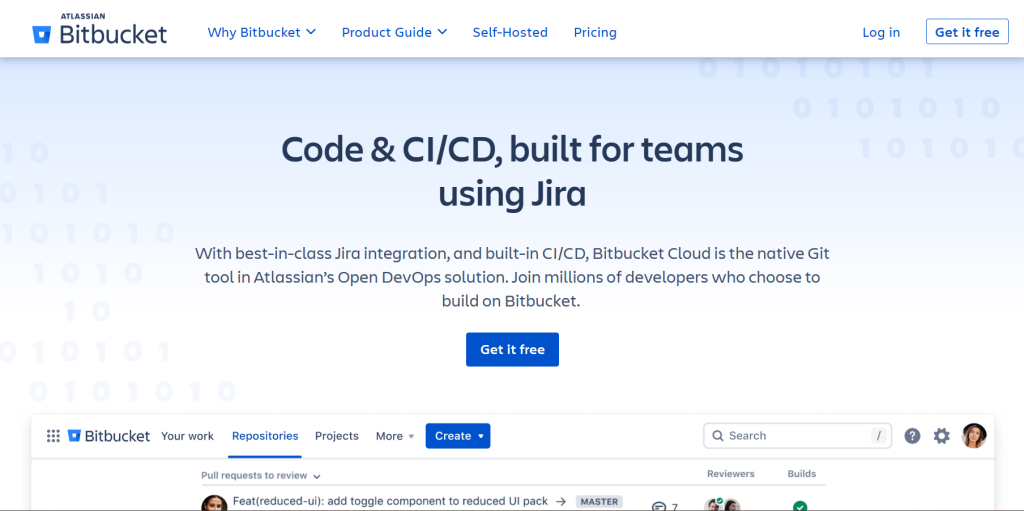
2. Create a Workspace for Application development.
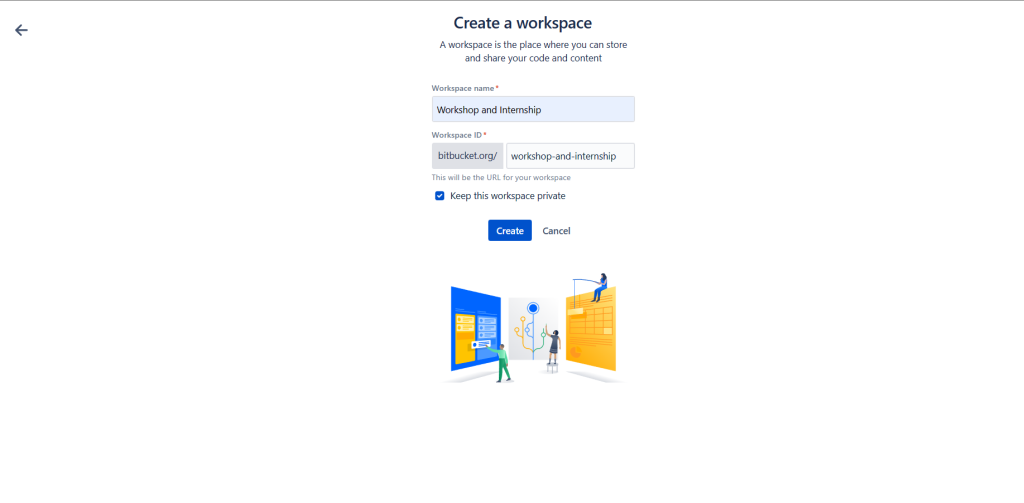
3. Navigate to the Bitbucket Settings page and create a new OAuth consumer.
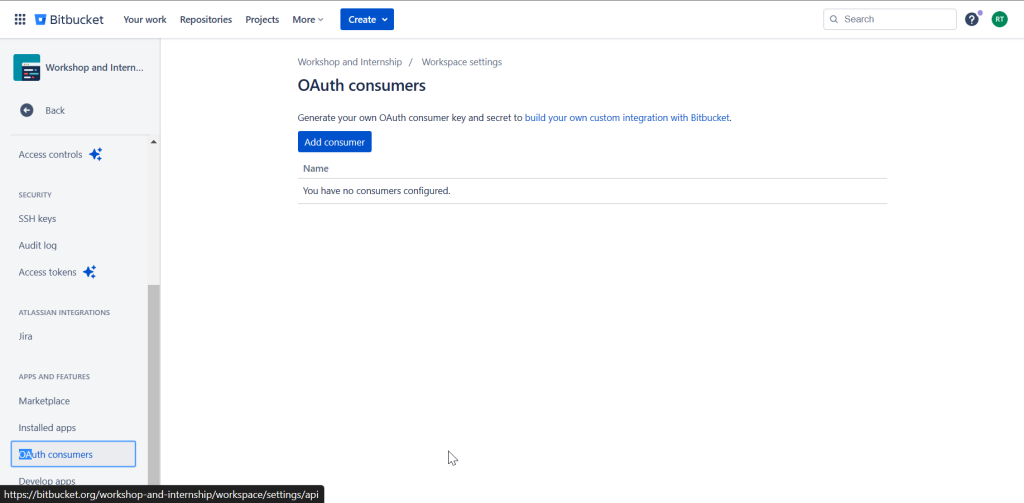
4. Enable social login which involves setting up the callback URL.
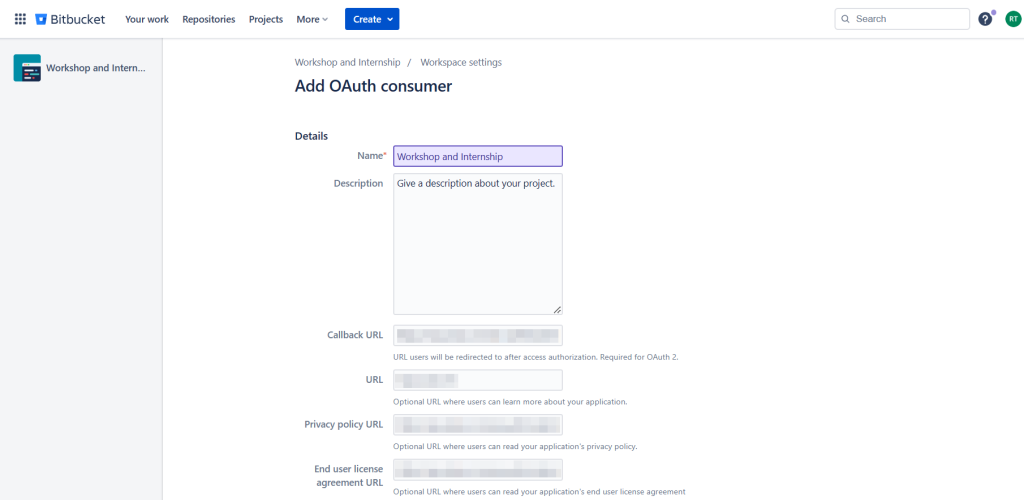
5. Copy all the provided Bitbucket API credentials that are obtained.
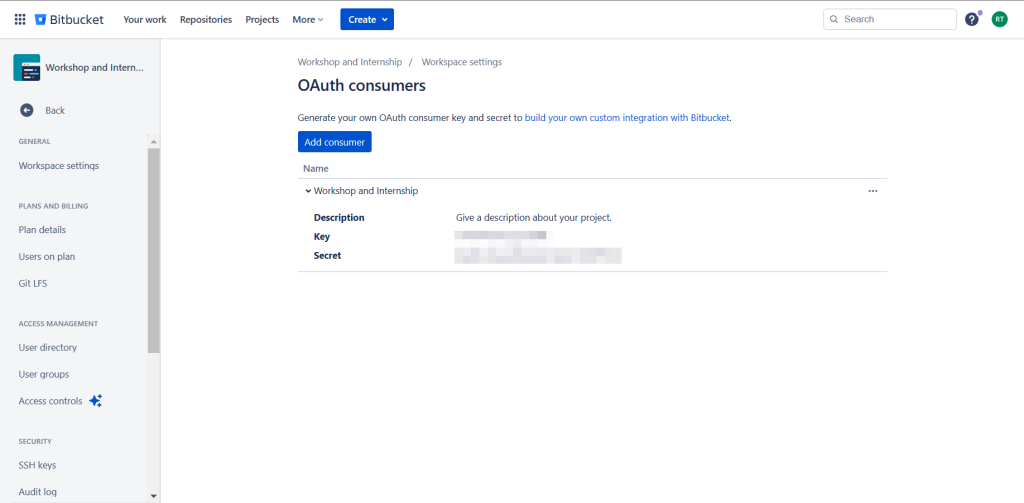
6. Navigate to the Digits > Social Logins > Atlassian and enter your Bitbucket Key and Secret.
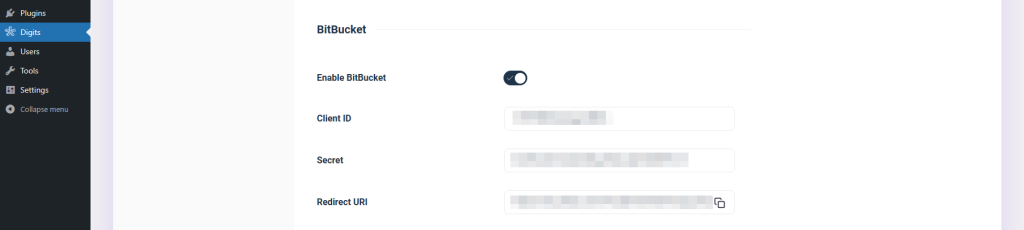
7. Test the Bitbucket social login functionality on your WordPress site to ensure it’s working as expected.