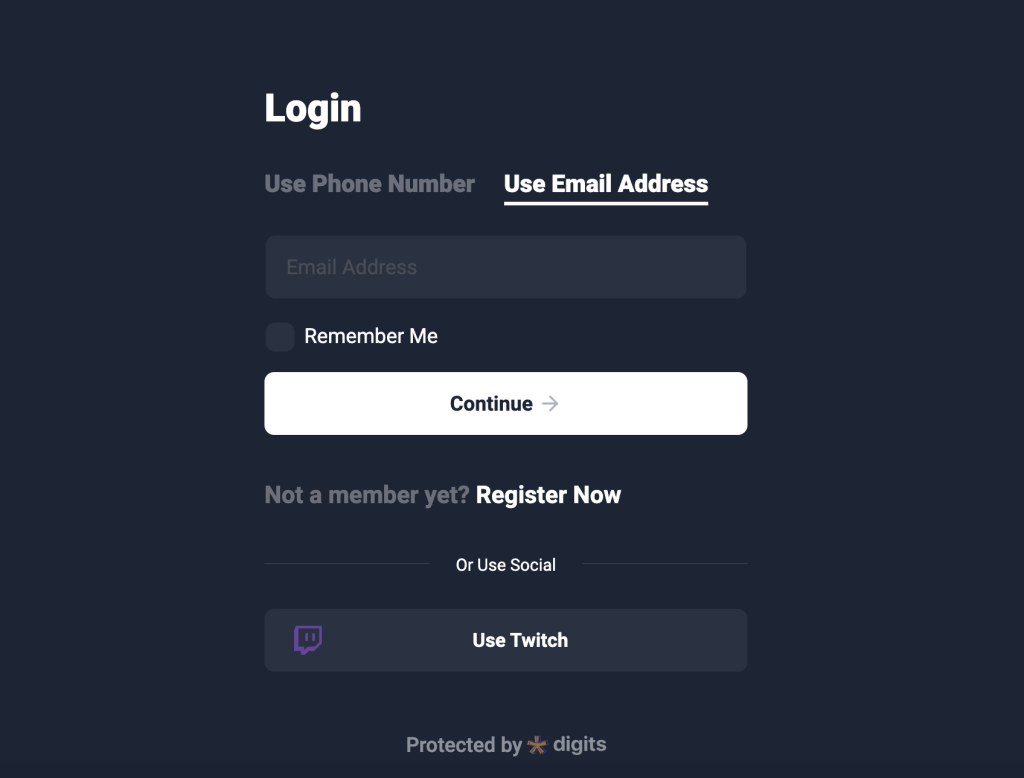1. Visit the developers’ section of Twitch at https://dev.twitch.tv/console/apps. Log in using your Twitch account or create one if you don’t already have one.

2. Click on Register Your Application.

3. Then enter the Name of your application in the Name field, make sure the name is unique. Enter the Callback URL in the OAuth Redirect URL in the Digits Social Login Addon under the Twitch section. Then select your website Category.
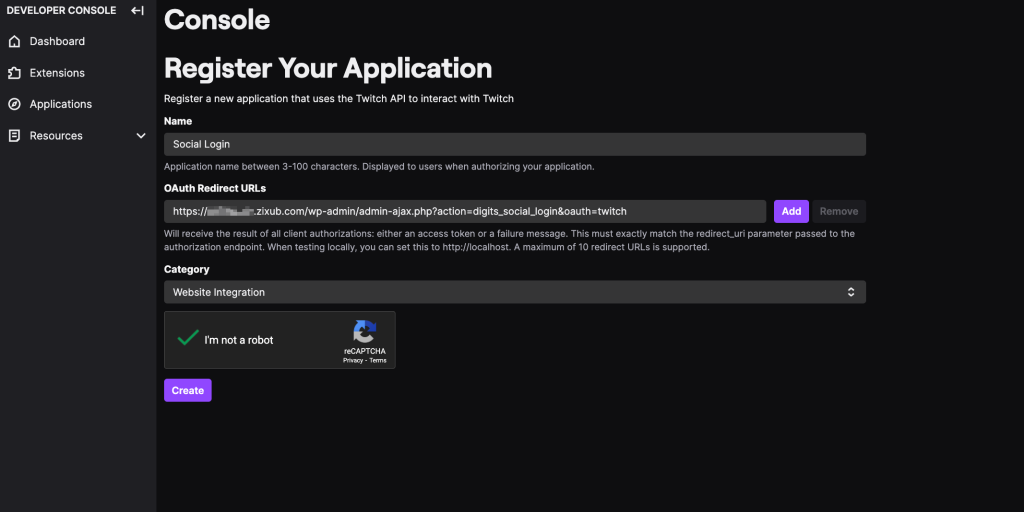

4. After Filling in the Details click on the Create button
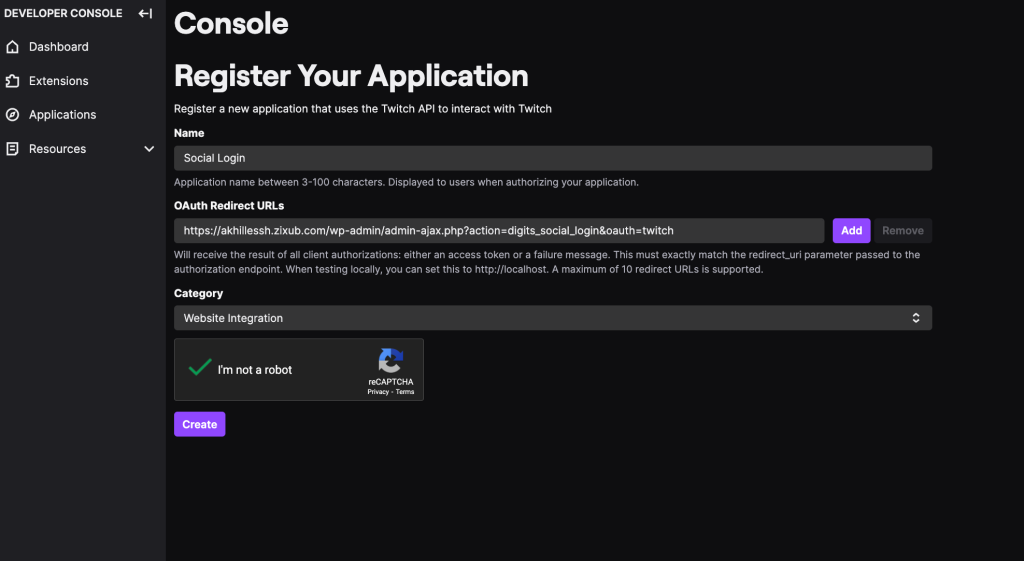
5. You will be redirected to the apps page there you click on the manage
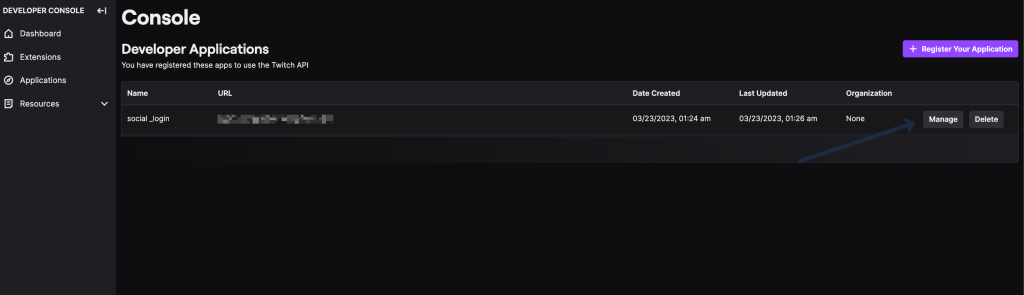
6. On the app page you find the Client ID and for the Client Secret Click on the New Secret button. It will generate the Client’s Secret Key.
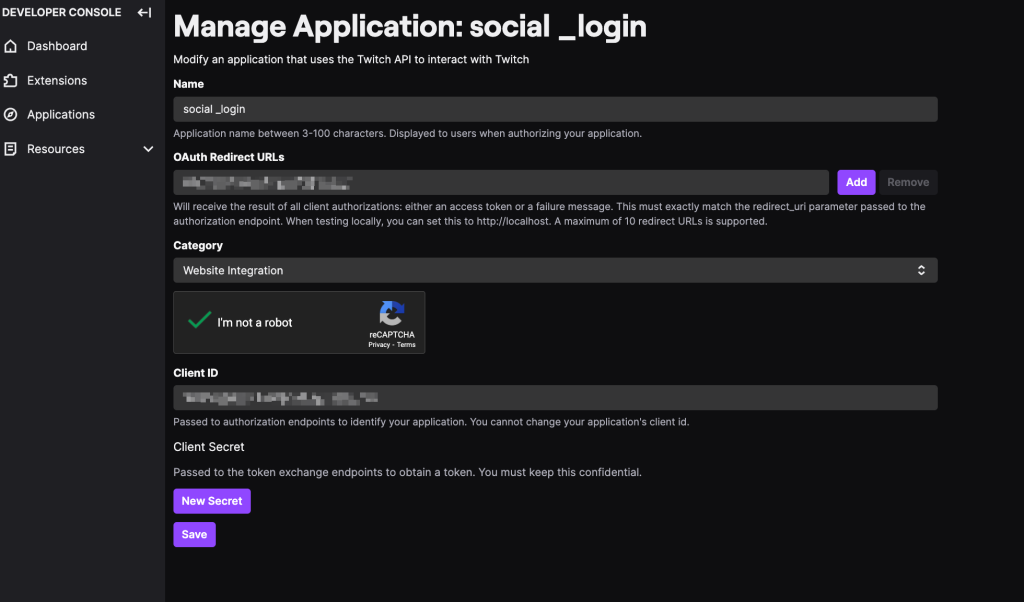
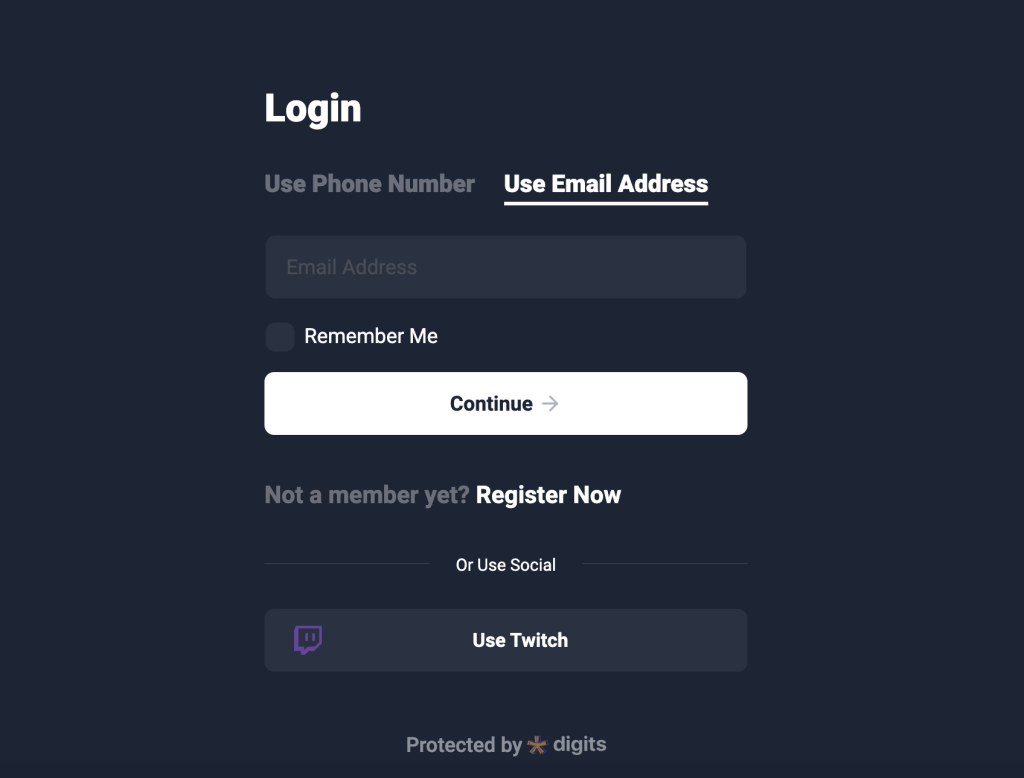
7. Then copy the Client ID and Client Secret and paste them on the Twitch section in the Digits Social Login Addon and click Save.
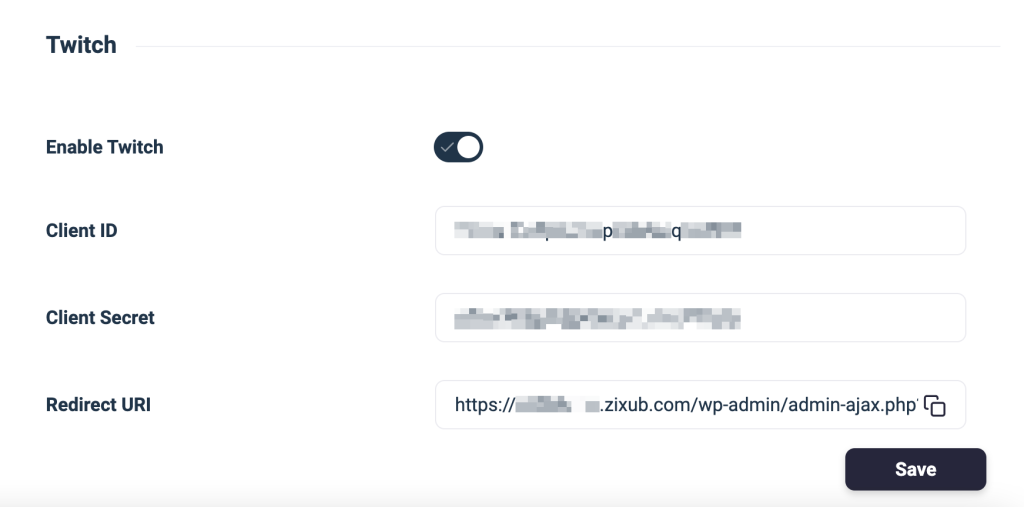
8. Verify that your Twitch login integration is working properly by going to the login page.
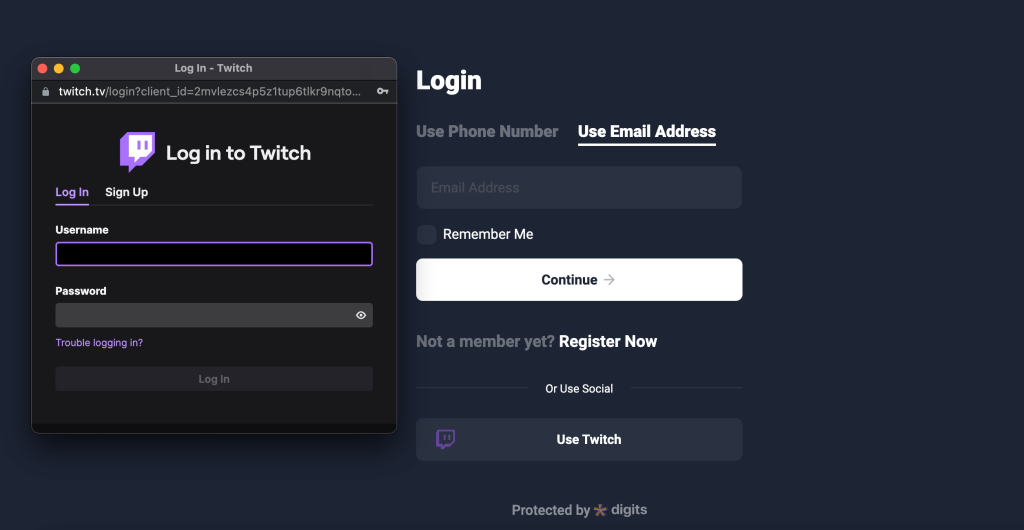
9. You’re done! Twitch login has now been successfully incorporated into the Digits Social Login page.