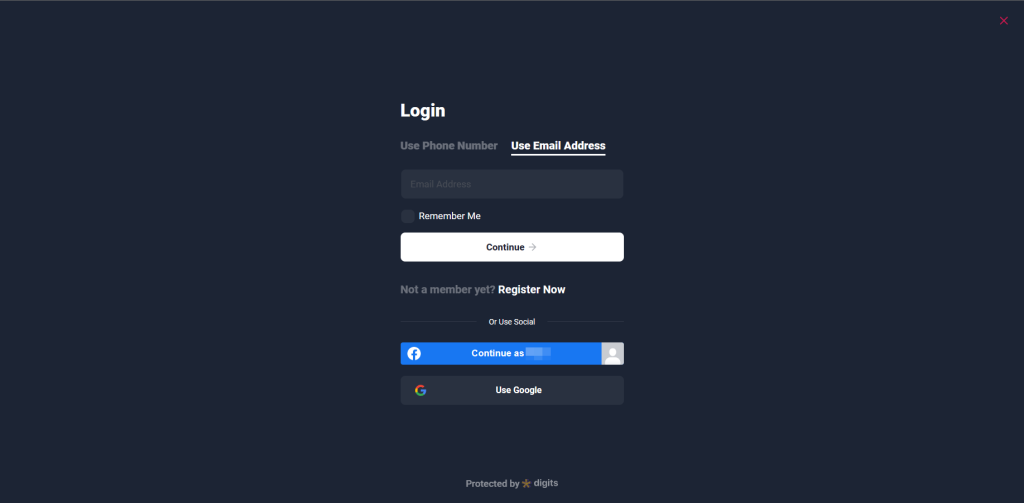Facebook social login setup with digits in WordPress allows users to log in to your WordPress site using their Facebook account. This integration can help simplify the registration process for your users and improve the overall user experience on your site. In this document, we will outline the steps needed to set up Facebook social login with digits.
- Create a Facebook App
- Configure Facebook Login Settings
- Configure the Digits Plugin
Create a Facebook App
1. Create Facebook Developers site and log in with your Facebook account.
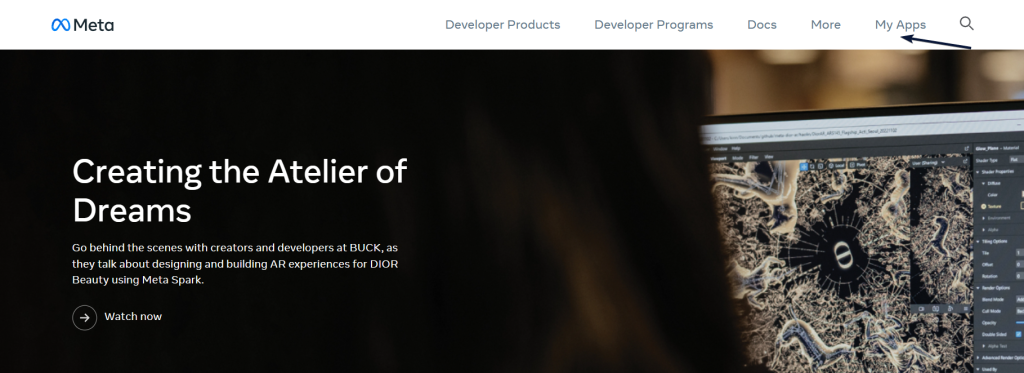
2. Select Create App
3. Select None and continue by clicking on Next.
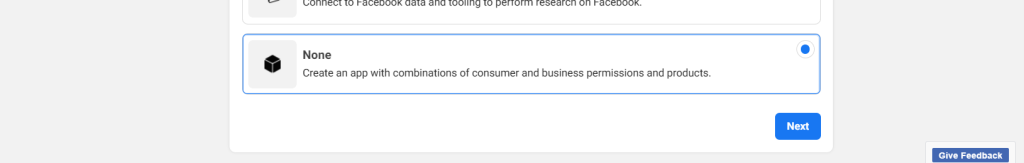
Configure Facebook Login Settings
1. Select Facebook Login tab from the menu.
2. Select Settings and enter the URL of your WordPress site in the Valid OAuth Redirect URIs field.
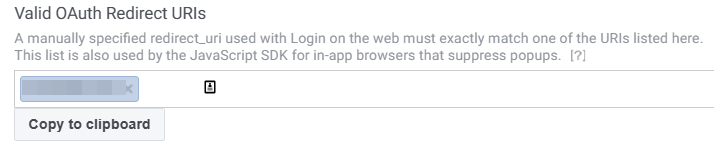
3. Save the changes.
4. From dashboard select Settings and redirect to Basics.
5. Copy App id and App Secret ID.
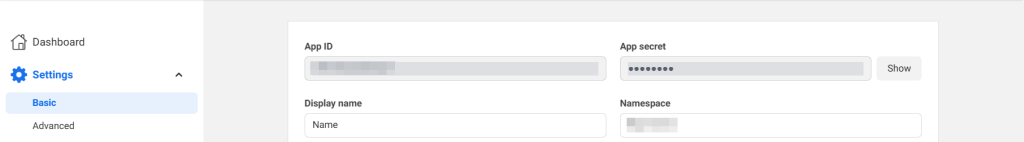
Configure the Digits Plugin
1. Go to the Digits section in your WordPress dashboard.
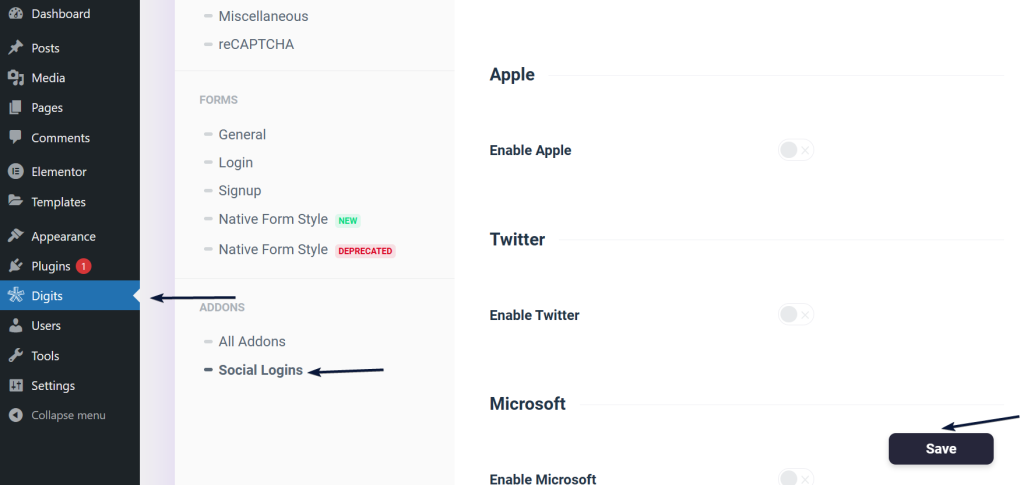
2. Scroll down and click on Social Logins and select Facebook as your social login provider.
3. Enter your Facebook App ID and App Secret.
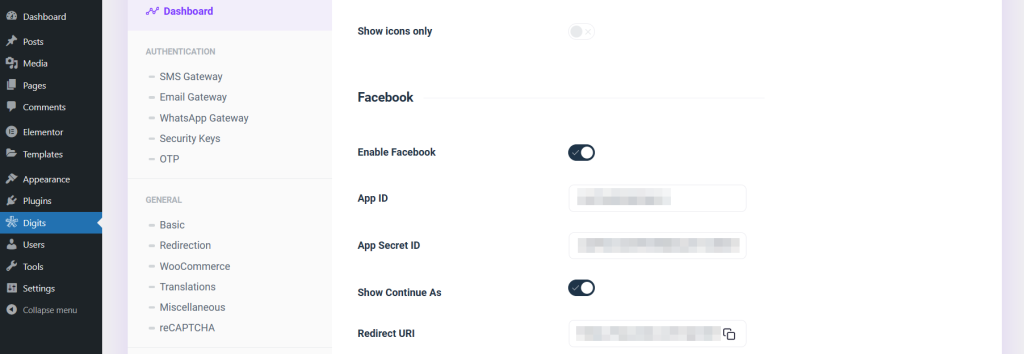
4. Save the changes.
5. Test your Facebook social login by logging out of your WordPress site and clicking the Login with Facebook button on the login page.