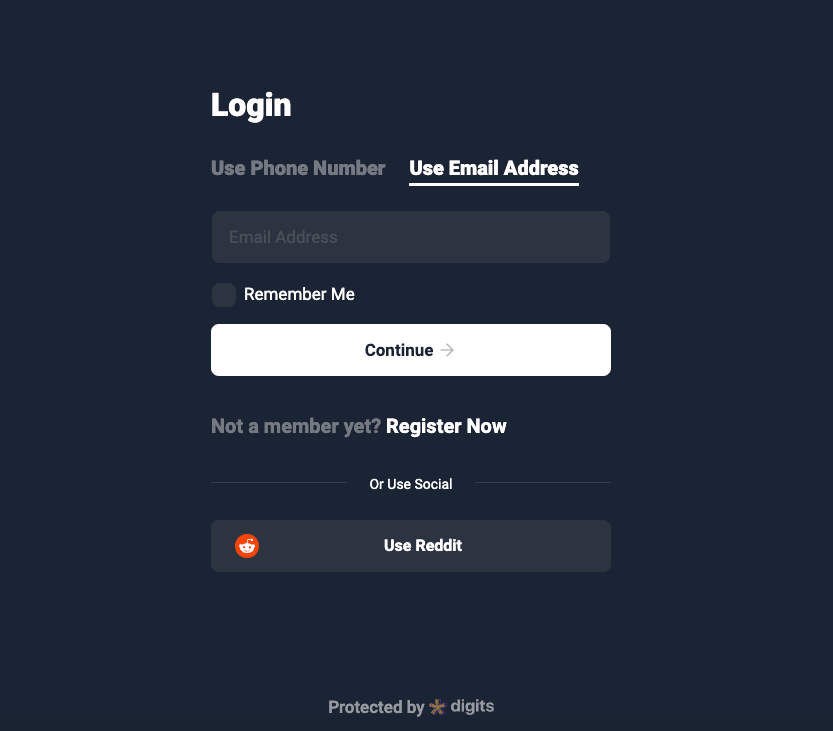1. First of all, go to https://www.reddit.com/prefs/apps/ and log in to your Reddit Account if you don’t have an account create one.
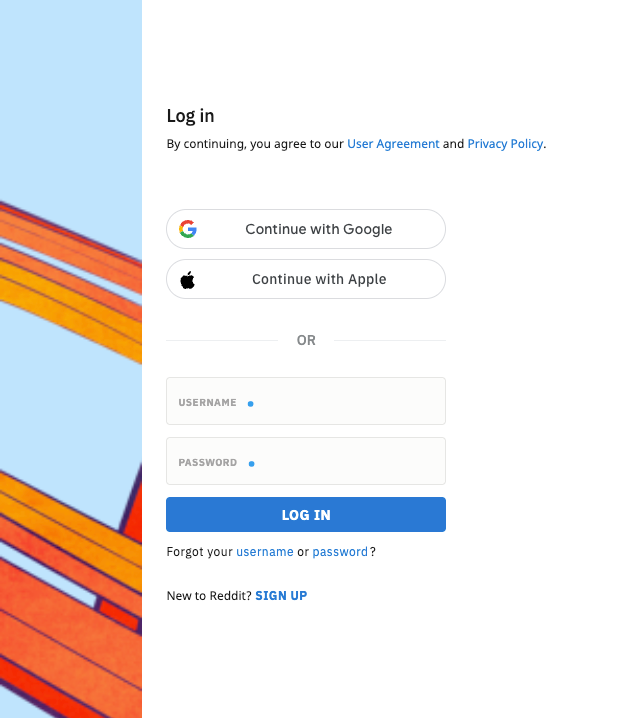
2. A page for application management will be presented to you. Find the Create an Application button by scrolling down.
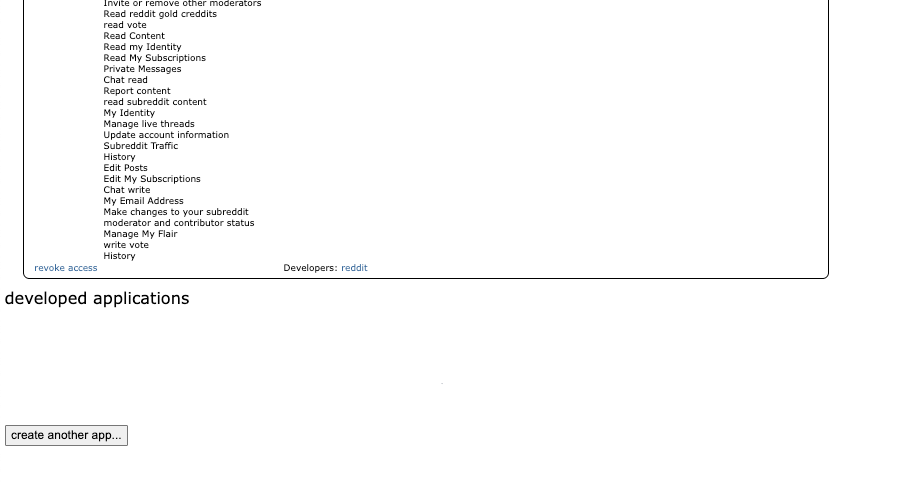
3. Fill in the application details with Name and Description then choose the web app in the left options.
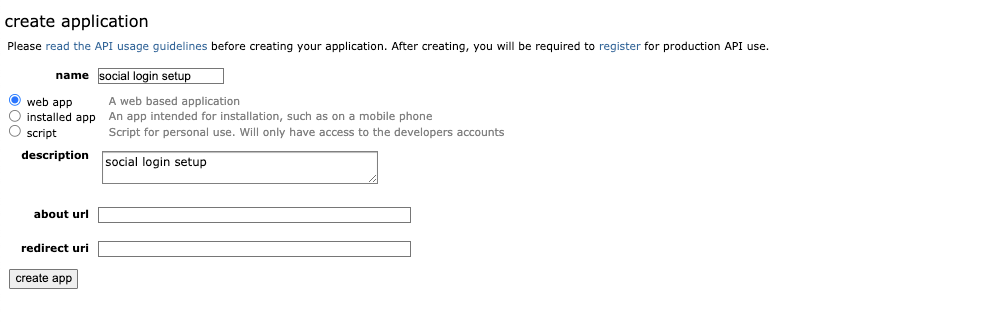
4. For the Redirect URI, you must copy the value from the Digits Social Login addon and paste it into the Redirect URL section of the Reddit application form before clicking Create.
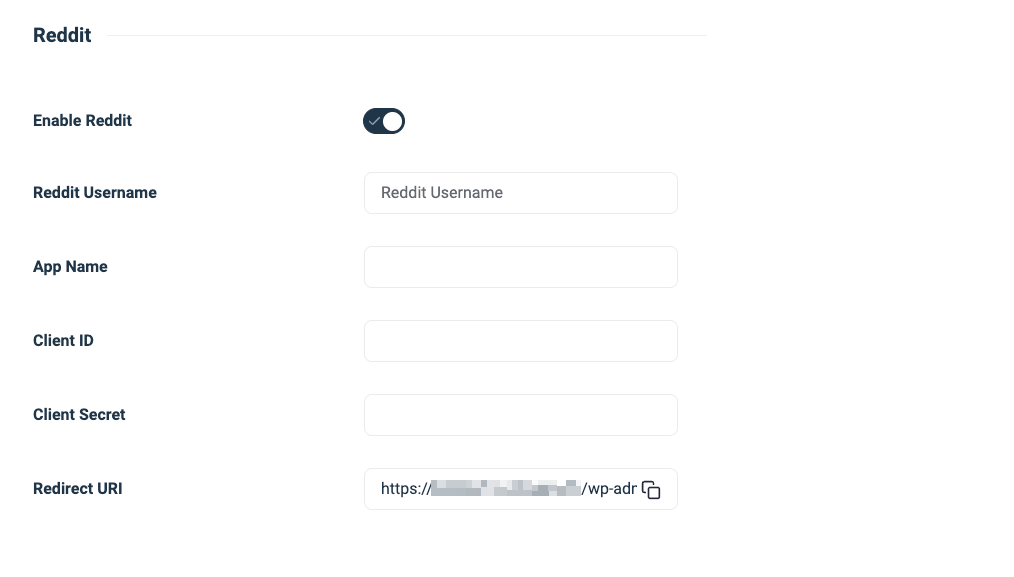
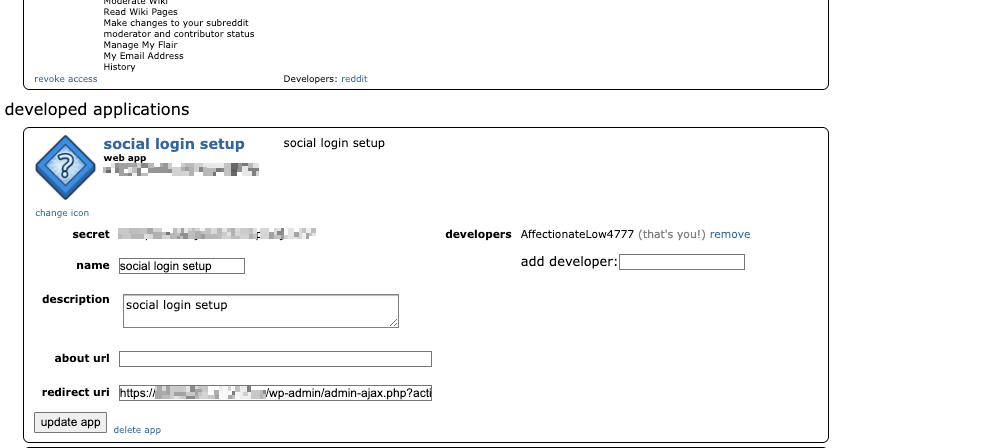
5. You will return to the page with the application details. The Client ID and Secret are located here, as indicated below. Then copy the Client ID and Client Secret then paste them under the Reddit section in the Digits Social Login Addon in their respective fields.

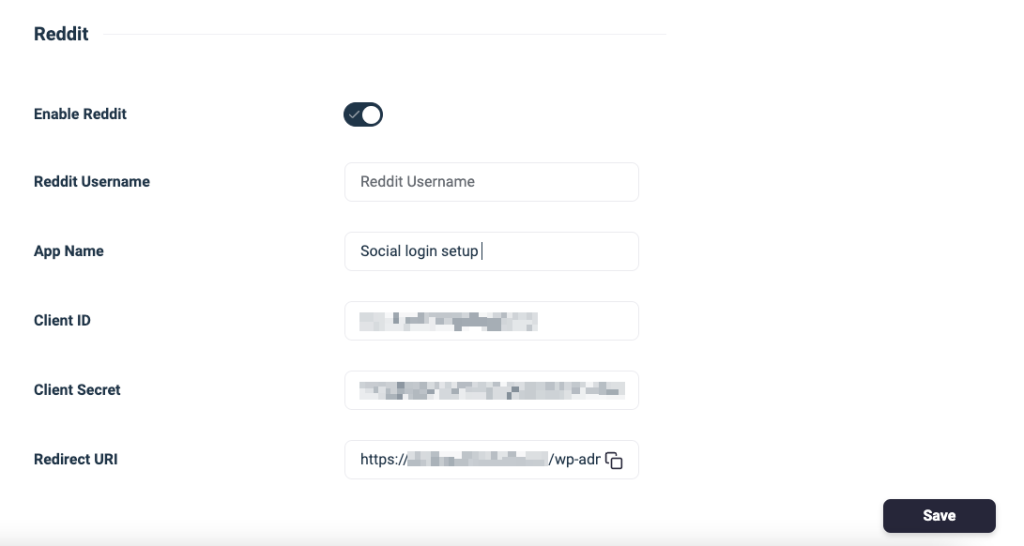
6. Verify that your Reddit login integration is working properly by going to the login page.

7. You’re done! Reddit login has now been successfully incorporated into the Digits Social Login page