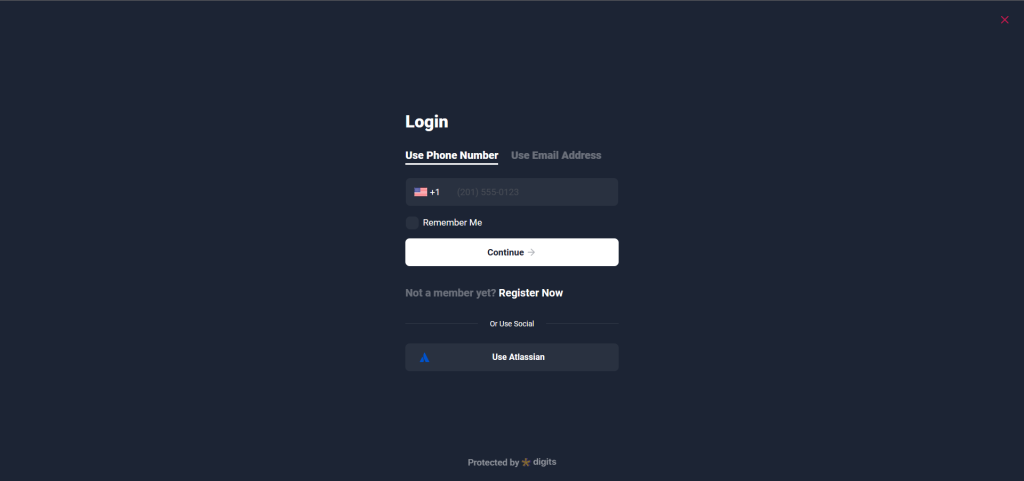Atlassian Social Login allows users to log in to a WordPress website using their Atlassian credentials. This is a convenient and secure way to authenticate users and provide access to protected content. Here are the steps to set up Atlassian Social Login with Digits
Create an Atlassian Developer Account
1. Create a developer account with Atlassian.
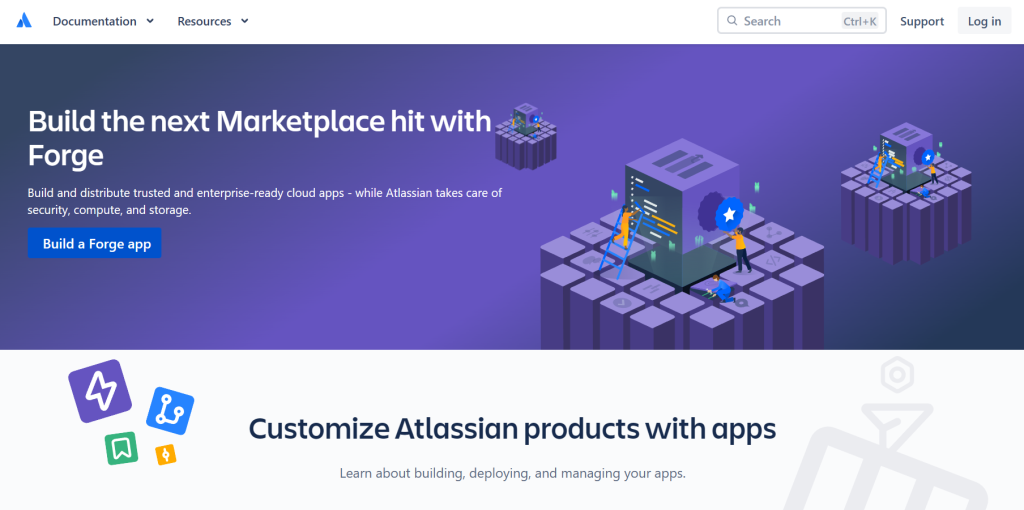
2. Create a new app from OAuth 2.0 integration from developer console.
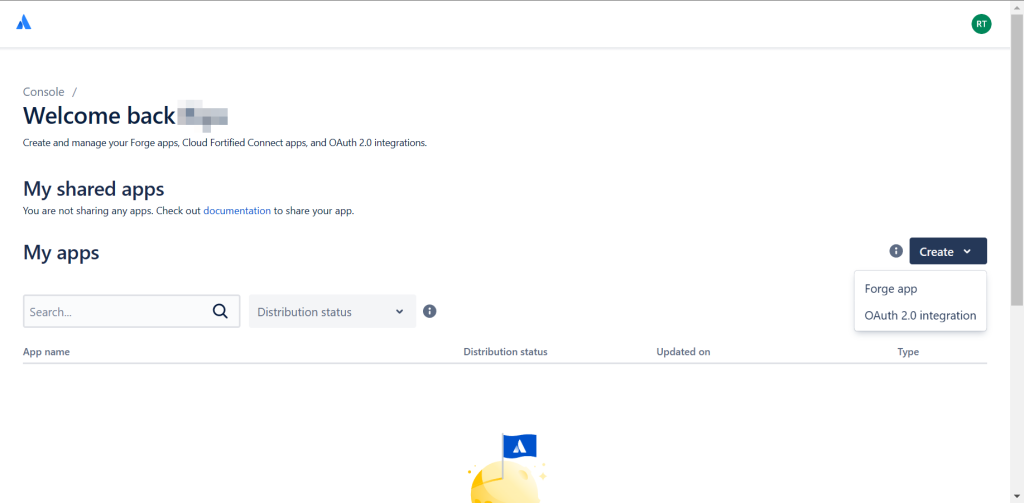
3. After creating the application obtain the API keys from Settings > Permissions
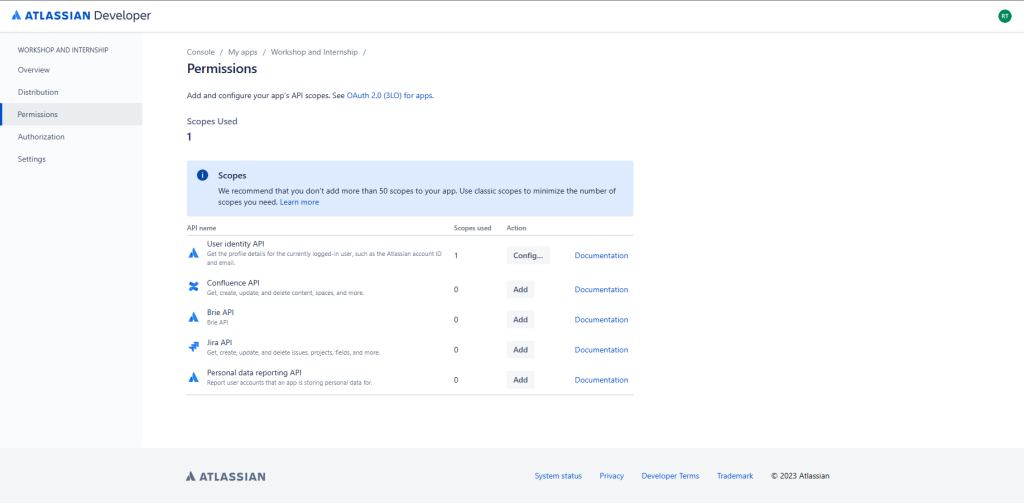
4. Select Settings from main menu and copy the provided API keys and secrets.
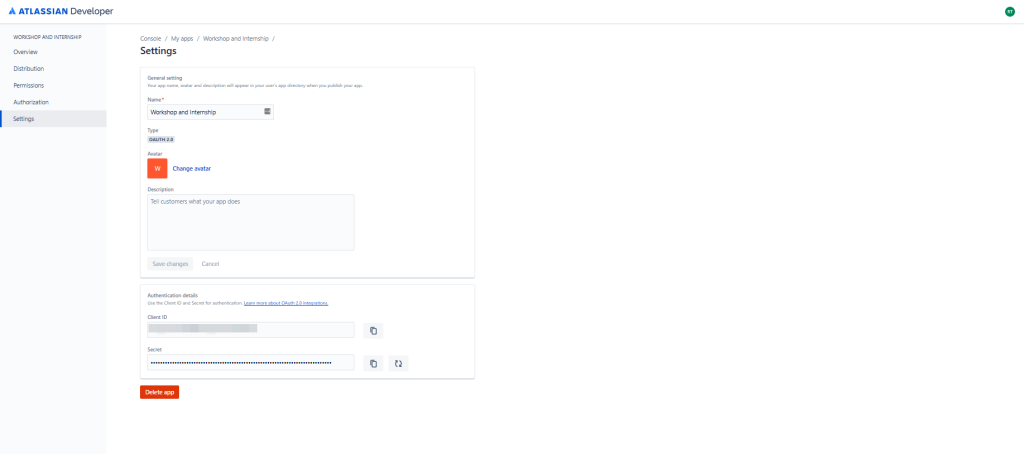
5. Navigate to the Digits > Social Logins > Atlassian and enter your Atlassian API keys and secrets.
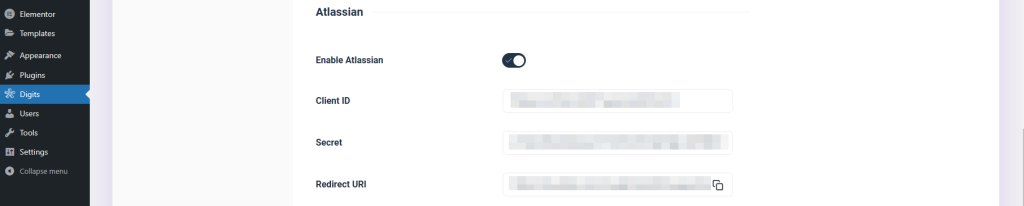
6. This will provide your users with a convenient and secure way to authenticate and access protected content on your website.