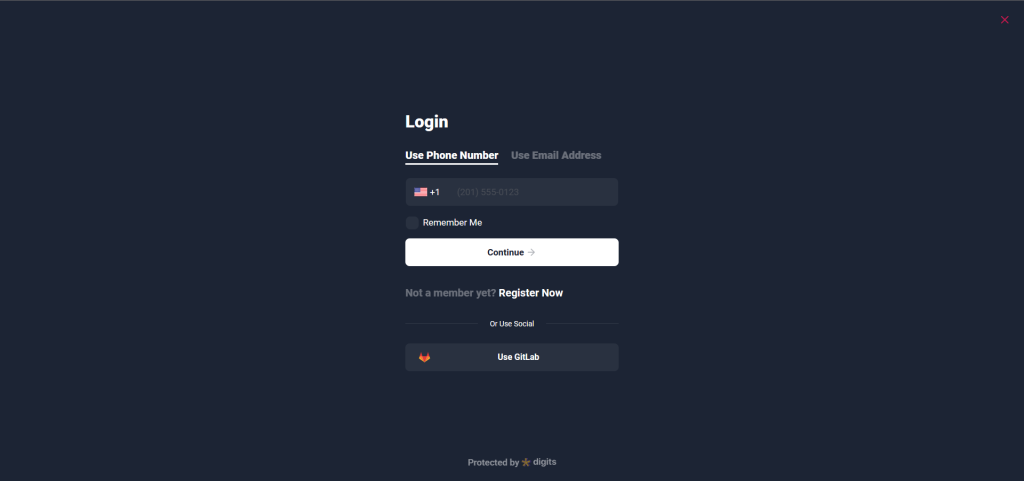GitLab is a web-based Git repository manager that provides source code management, continuous integration and deployment, and collaboration capabilities. WordPress is a popular content management system that allows users to create and manage websites. In this document, we will discuss the steps involved in setting up GitLab login and signup with digits.
Creating Gitlab Account
1. Create a developer account with Gitlab.
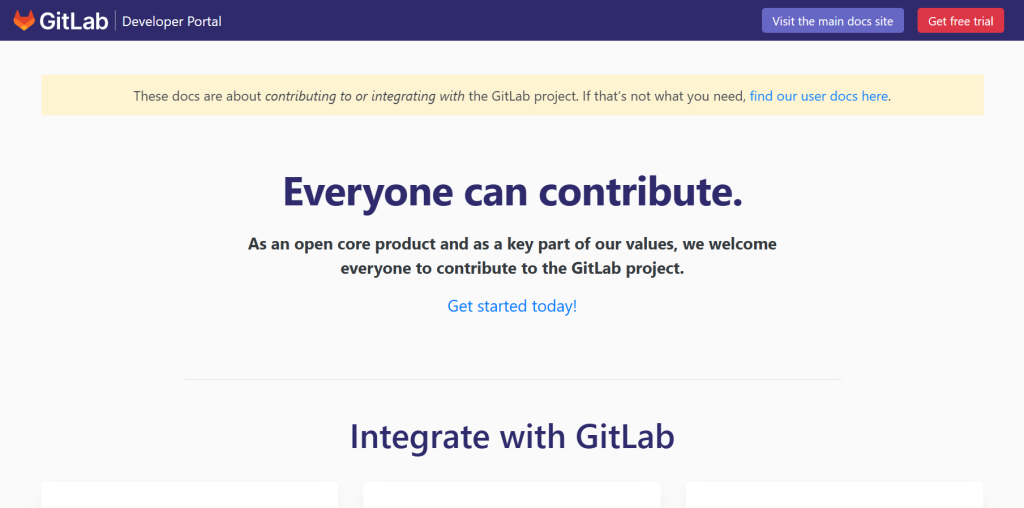
2. Navigate to the GitLab Developer Profile > Settings page to create a new OAuth application.
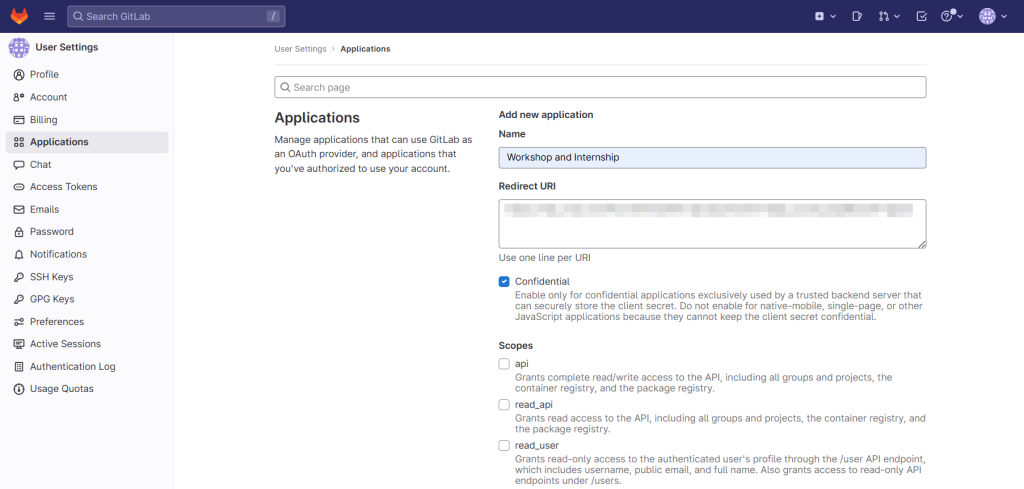
3. Once you’ve created the GitLab OAuth application, obtain API keys and Secret credentials from the GitLab Developer Settings page.
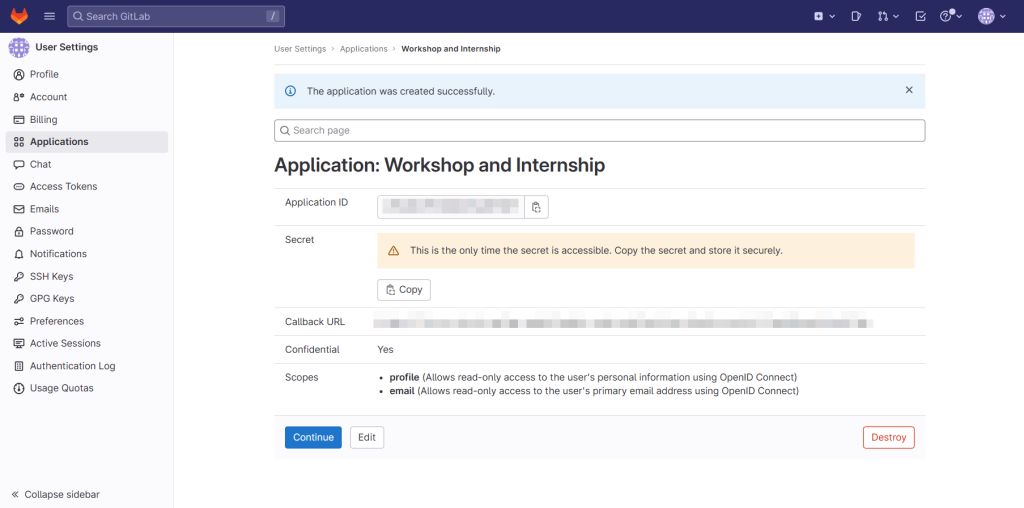
4. Navigate to the Digits > Social Logins > Atlassian and enter your GitLab API keys and secrets.
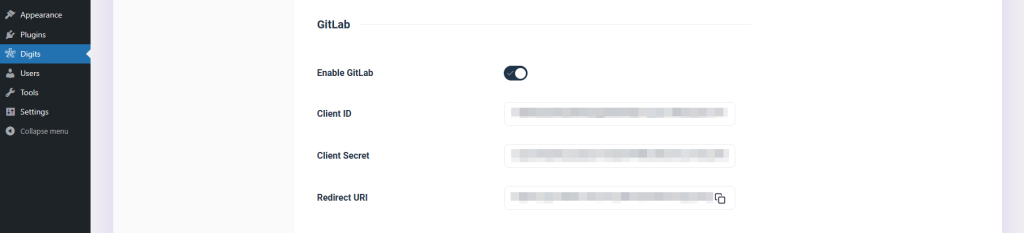
5. Test the GitLab social login functionality on your WordPress site to ensure it’s working as expected. You should be able to login using your GitLab credentials.