WhatsApp provides two options to send messages to your users
- WhatsApp Business Free (Manual)
Using this option you can send messages to your users/customers manually, its similar to downloading WhatsApp Personal or WhatsApp Business app on your smartphone and then either sending messages or conversing with your customers using the app or the most efficient way is to use WhatsApp Web https://web.whatsapp.com. This has no automation and WhatsApp does not allow any use of automation when using this method to send messages to any user/customer. This can be used for free, WhatsApp doesn’t charge anything for sending messages this way.
- WhatsApp Business API (Automatic)
Another great way to send WhatsApp Messages to customers automatically is to use WhatsApp Business API. This is the only method provided by WhatsApp to send messages to your users/customers automatically. This method is being used by the brands WorldWide to send messages, order notification etc to their customers automatically. If you’ve seen any green tick infront of any company name which sends WhatsApp messages to you, then the company is using WhatsApp Business API to send SMS.
WPNotif has both of these above options integrated in the plugin, so if you want to send messages for free to your users then you can use the WhatsApp Web method otherwise if you want to look official and look professional then you can use the WhatsApp Business API gateway(s) integrated in the plugin. We don’t charge anything if you use WhatsApp Web or WhatsApp Business API, but if you use WhatsApp Business API then you need to have an account with the WhatsApp Business API provider gateway and that may charge you something as WhatsApp company themselves charges from those gateways.
Using WhatsApp Business App (Free) with WPNotif
WPNotif has deeply integrated the WhatsApp Web system with WordPress so that all you need is to do some clicks and your customers will start getting messages. Make sure you have already have WhatsApp or WhatsApp Business app on your website before performing these steps as the same account will be used to send messages to your customers.
1. Make sure your WhatsApp setting is turned on and select WhatsApp Business Free from the gateway list dropdown
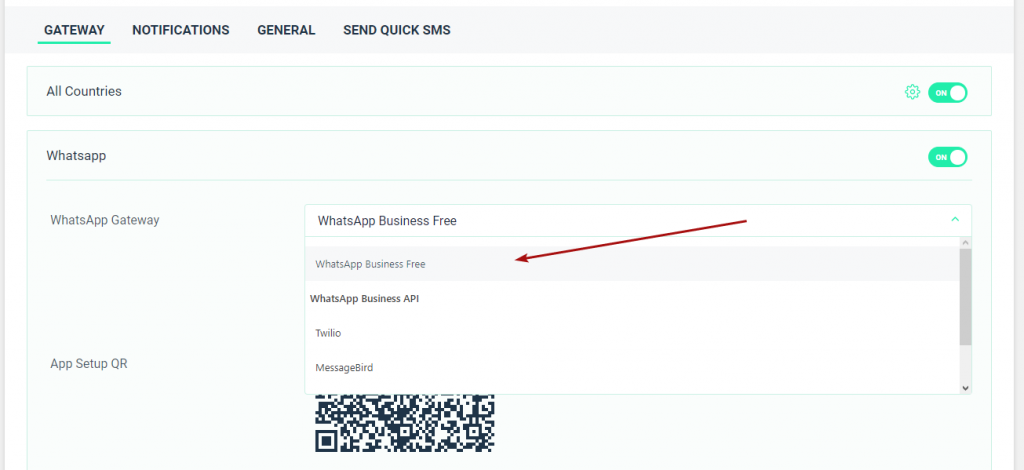
2. Now every WhatsApp message which gets triggered after changing status of order or any other thing will be listed in “Pending Messages” list automatically, you can click on this button to open the list, present on the top right corner of your WordPress admin panel.
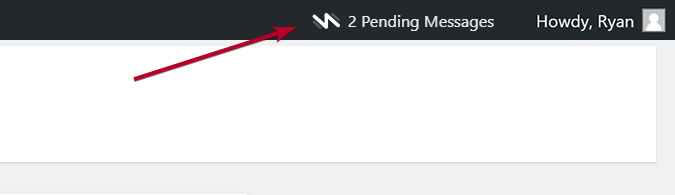
3. Download WhatsApp Application for your Windows or Mac system https://www.whatsapp.com/download/ (recommended) or you can also use https://web.whatsapp.com
4. Connect your account with the WhatsApp Application you downloaded and make sure it’s up and running.
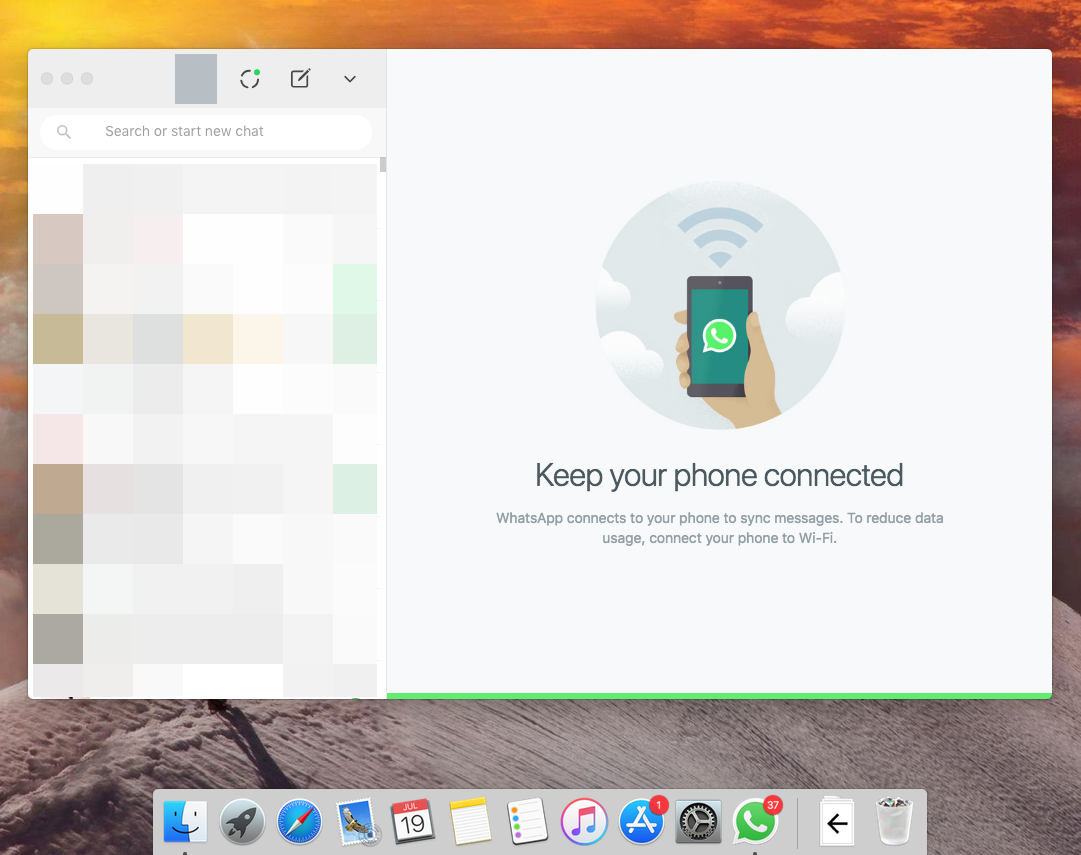
5. Open the Pending messages box by clicking on the button on top right of your WordPress admin panel and click on Send
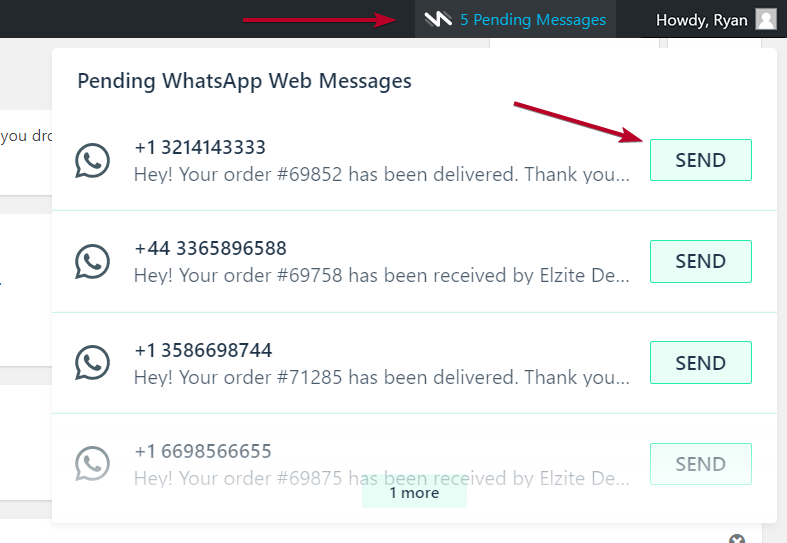
6. This will open a confirmation box asking you if you want to send the message, click on Allow.
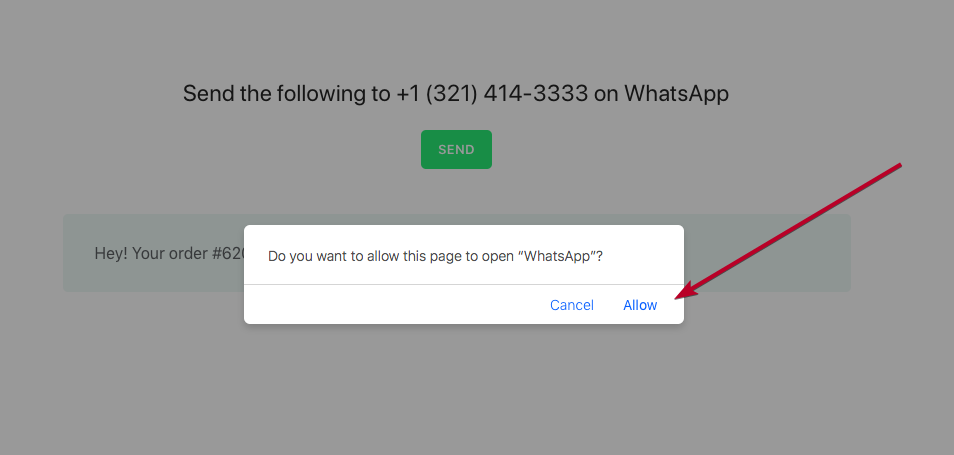
7. Now for the final step click on the Send button in your WhatsApp Application on Windows/Mac and your message will be sent
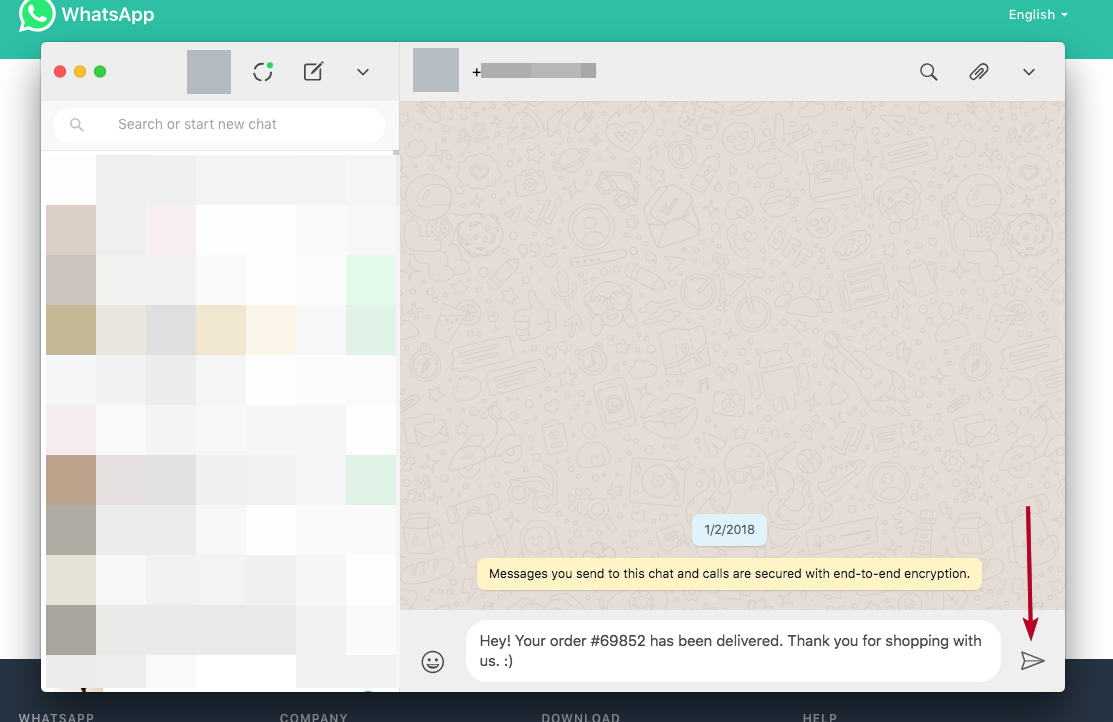
8. Repeat the steps for all pending messages and you are done 🙂
Send Messages Using WhatsApp Automatically
If you want don’t want to perform these steps and send messages automatically without doing anything then you can use WhatsApp Business API.
For using WhatsApp Business API, please refer to the below document.