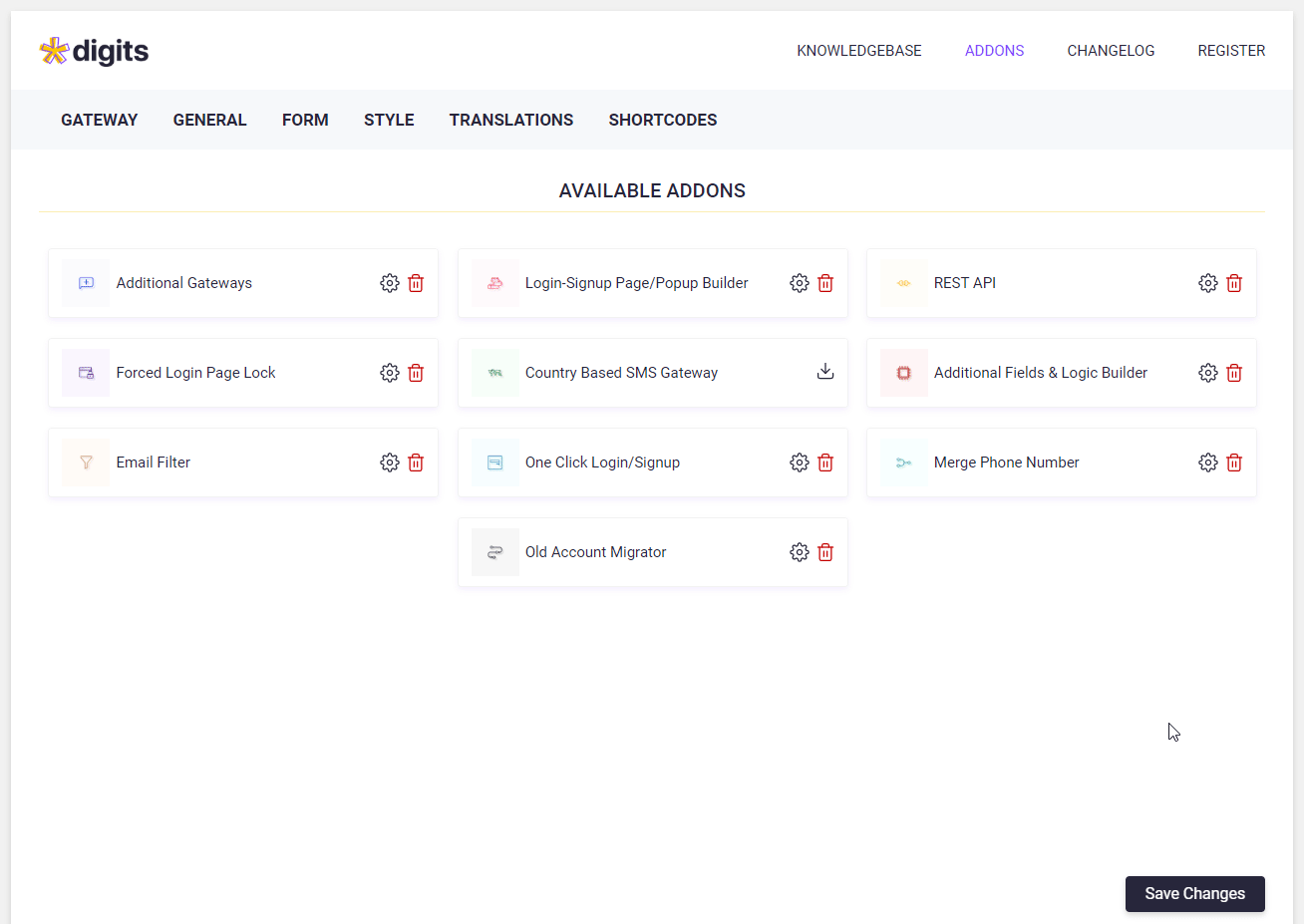You can set the primary page and popup for Digits plugin which you create using the Drag and Drop Builder.
The pages and popup you set here will be used as the default for all of Digits functionality. Some of the examples where this can be used are
- Trigger these page/popup from default Digits Shortcodes
- If you are using Page lock addon then the page/popup you set here will be used
- Triggering popup/page from existing button (read more here)
- Triggering popup/page from custom button (red more here)