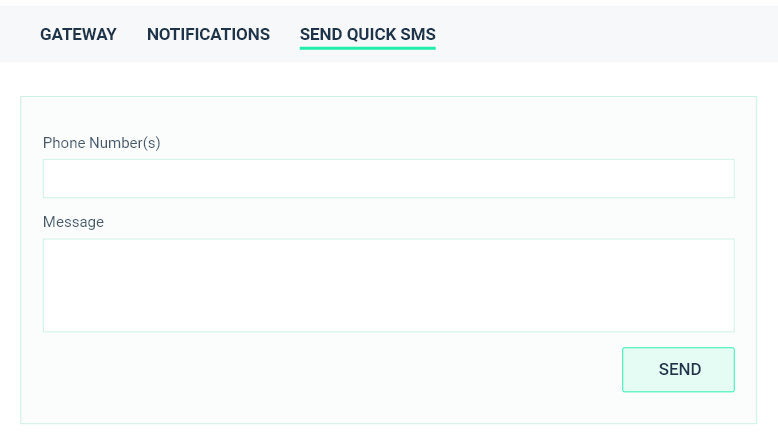Our aim is to give provide maximum possible features so you as a site owner can configure plugin the exact way you want and all this by keeping interface easy to understand. But still its always good to know about all the options.
The plugin is divided into three main sections
- Gateway
- Notifications
- Send Quick SMS
We’ll discuss each of them and the options they offer.
Gateway Tab
Under this, you’ll be able to set up the gateway(s) you are planning to use for sending SMS. You can also setup the plugin to send WhatsApp messages alongside SMS by switching on the option or if you don’t want to use SMS and just WhatsApp or vice versa, even that is possible.
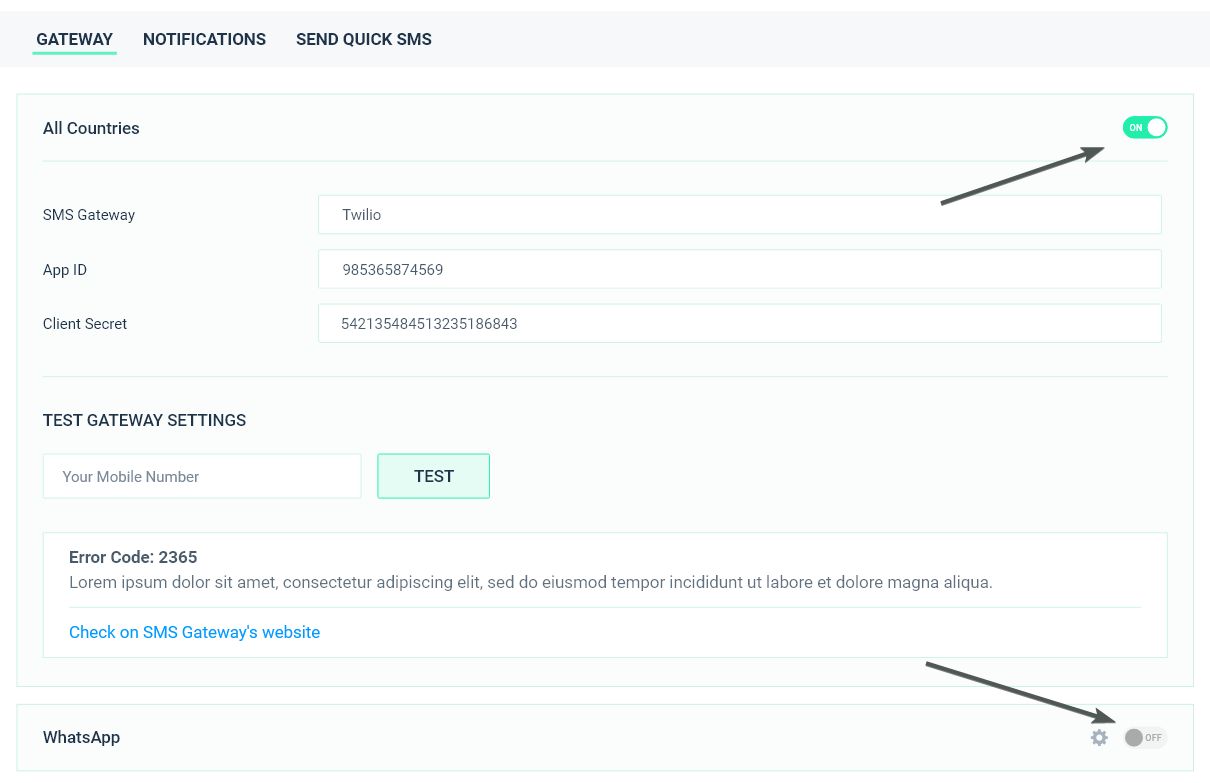
– All Countries
Gateway Setup in this will be used for sending SMS to all countries excluding the ones for which you setup gateway specifically under Country Specific. You can also turn off this option if you want to send SMS to any country or in case you want to send SMS to some specific country then set it up under Country Specific option and turn off All Countries.
– Country Specific
This option can be used to setup different gateways for different countries, this is very helpful when you have a website which has customers from different countries, using this option and setting up different gateways can reduce your SMS cost drastically and improving fast deliverability.
By clicking on Add Group button you add additional gateways.
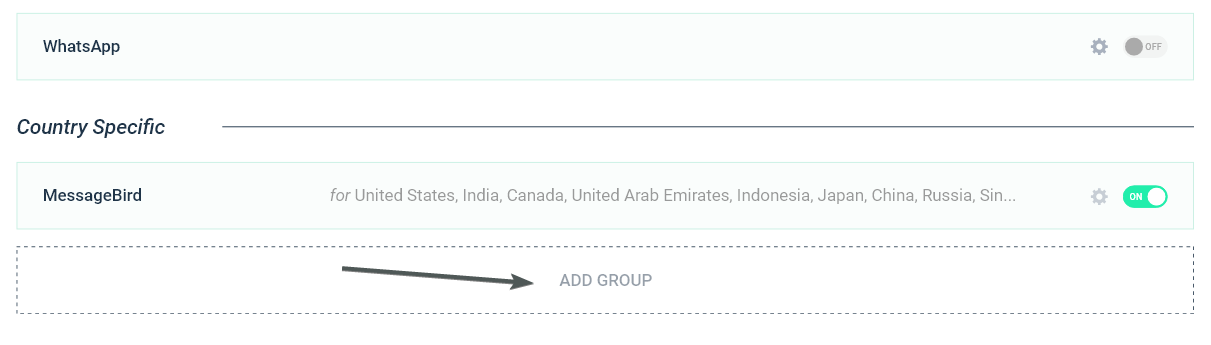
Notifications Tab
Here you will be able to turn on WooCommerce order status automatic notification, so whenever the status of the order is changed to something these notifications will trigger if they are turned on. You can turn these on/off for customers and admins specifically.
Note: By default WooCommerce’s new order status is set to Processing, so make sure this is turned on at all times if you want to send notifications on new orders.

Enable Gateway Based Different Content
This option is available under the Customer Notification section, by turning this ON you can setup different gateways for different content. For example (use case):
- If you just want to send New Order notification to countries which are setup for Twilio Gateway and for all other countries you want to send notification for all order updates, you can set this up by turning this option on and selecting the status and their content for each gateway you have set up in Gateway Tab.
- If you want to send SMS in different languages for the countries you’ve setup in Gateway Tab, by turning this feature on all the gateways you have setup in Gateway Tab will get listed and you can change the content for each of them.

Send Quick SMS
From here you can send quick SMS to any number you want. You can also send SMS to multiple numbers by separating different numbers with a comma ( , ). If you have different gateways for different countries set up then the message will be routed from the gateway you have setup for that particular country, in case there are multiple numbers from different countries, in this case, the numbers will be routed from their respective gateways.