TL;DR
Copy the shortcode from User Group and use it to produce form
Just like email subscription forms, you can have phone number subscription for with WPNotif and use those to contacts to send Newsletters for offers on your website, new posts notifications, or anything you can think of.
Phone subscription forms are linked to user groups, so to create a phone number subscription form you will either have to create a new user group or you can use an existing custom group you created previously. Users who subscribe using that form will be added to the same user group for which you used the shortcode.
We’ve kept the very basic styling for the form so that you can customize it according to your needs using CSS.
To Create New User Group / Subscription Form
- Visit the User Groups page and click on Add New
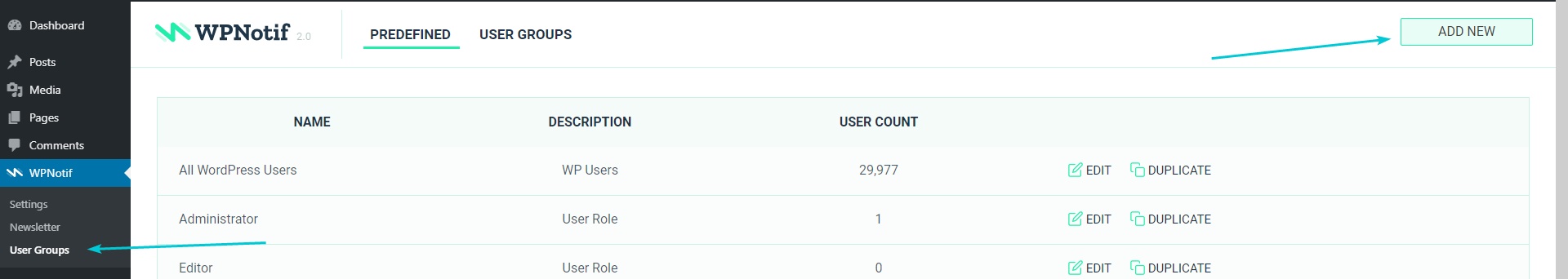
- Give it a name and description and click on the Proceed button
- You can import users in this user group with your preferred method if you want or else you can click on import from existing users and then click on back
- Go back to the User Groups page and click on User Groups tab on the top
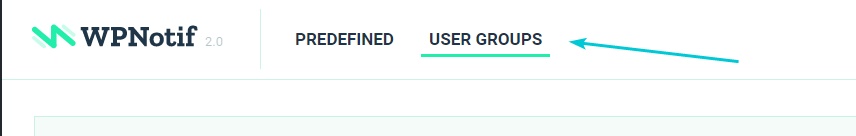
- Once on that page, click on the shortcode to copy it, this shortcode will be used to produce the subscription form.
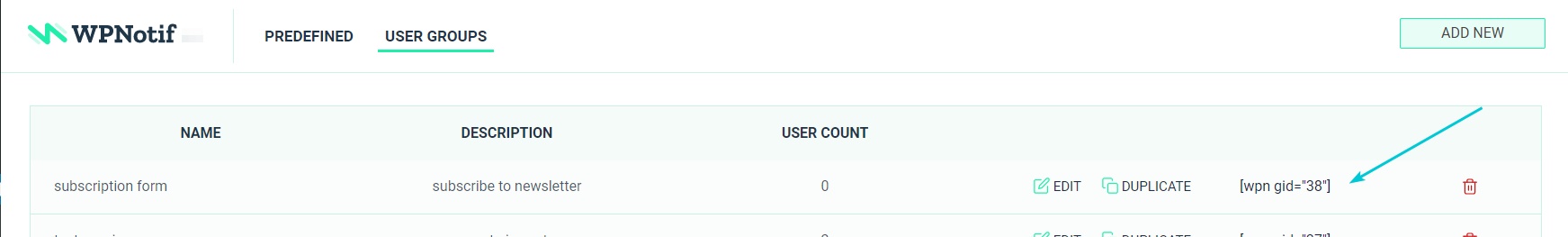
Now you can paste this shortcode in your Post, Page, or widget, wherever you want to display the form.
In the same way, you can copy the shortcode of any existing User Group and use it to create a subscription form, and users will be able to subscribe to that group.