Using WPNotif to send SMS / WhatsApp notifications for Gravity Form submissions to users or admins is an easy task. Below are the steps and placeholder you can use to set it up.
Placeholder
To input any form field data in your notification template just use the below mentioned placeholder, but make sure you replace the field_id with actual field id of the field data you want to include
{{gravityforms-field_id}}Setup Steps
1. Go to Gravity Forms and then click on Edit for the form you want to edit and use WPNotif on.
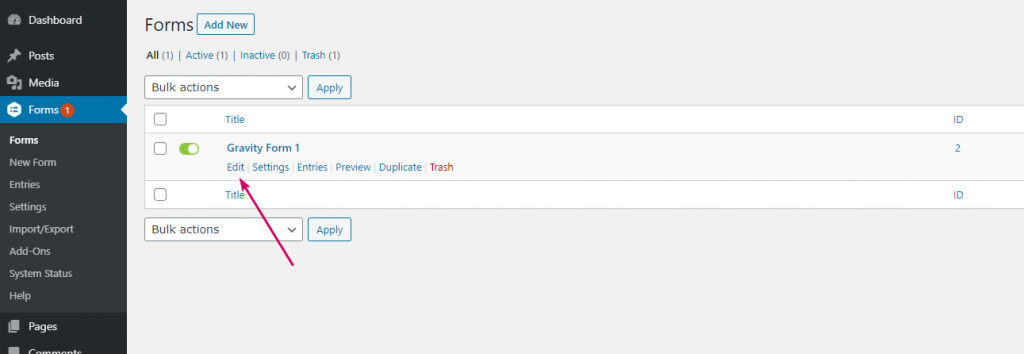
2. Add all the necessary fields you want to add here including Phone (WPNotif)
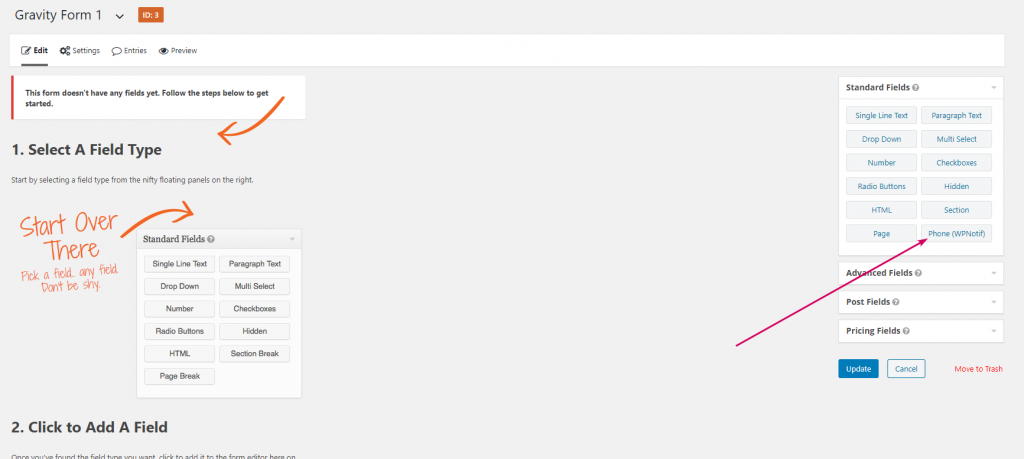
3. After adding the Phone (WPNotif) field click on the field to edit its Label and other settings.
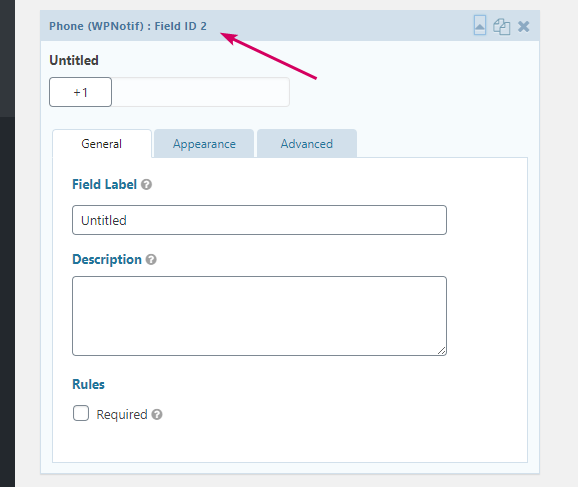
4. Make sure you Update the form after making all the changes in form fields.
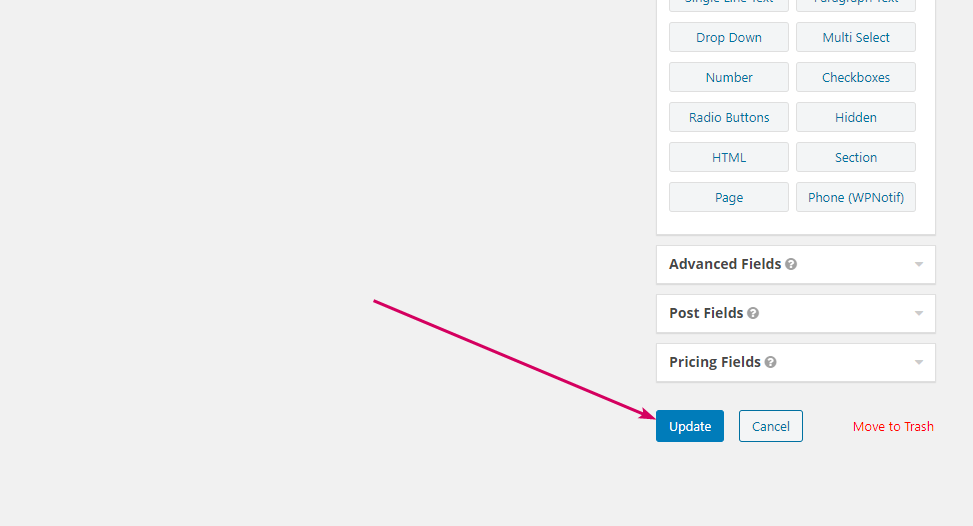
5. After setting up your form Update it and hover on Settings and click on WPNotif

5. Click on Add New
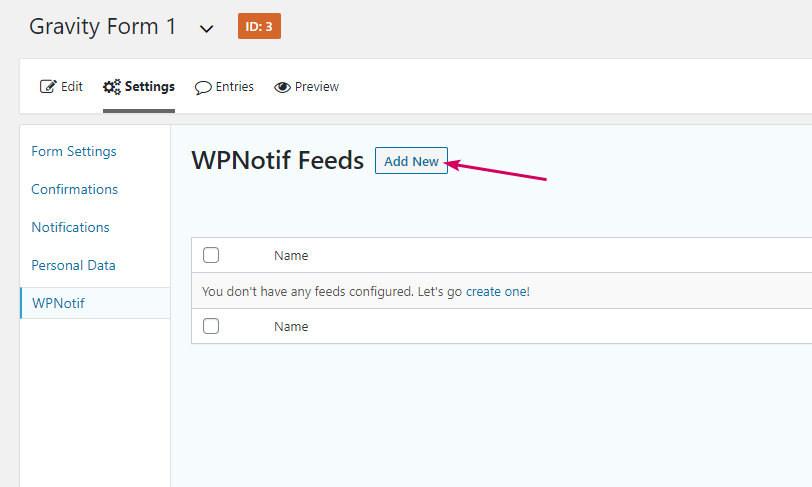
6. Give the feed any name you want and fill in the notification templates for the ones you want to enable
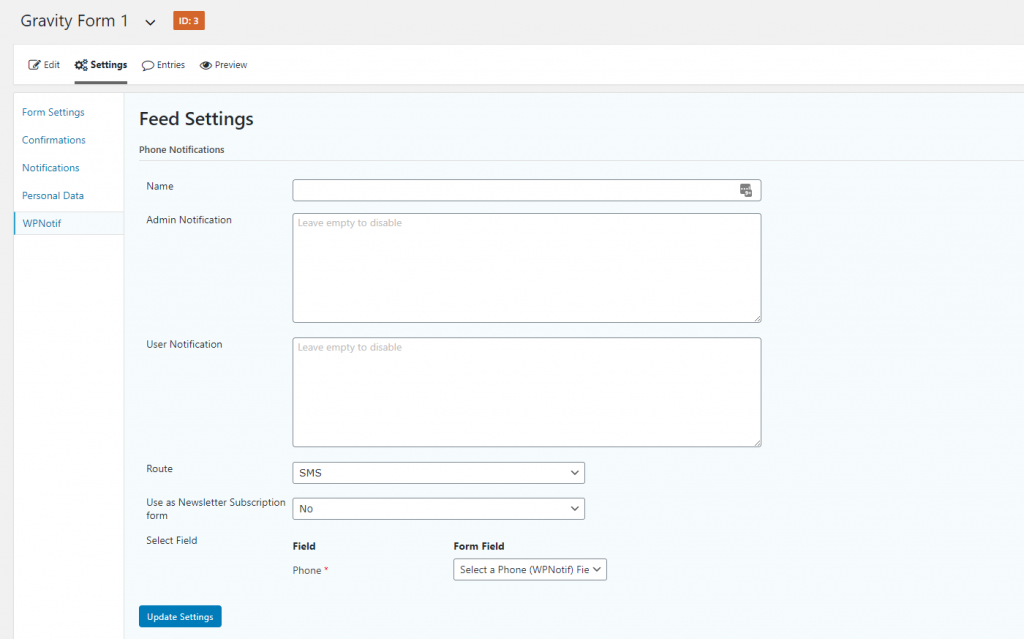
7. Select the how you want to send the notification by changing the Route and Select the Phone field you just added in the form to let WPNotif know which number to send SMS to.
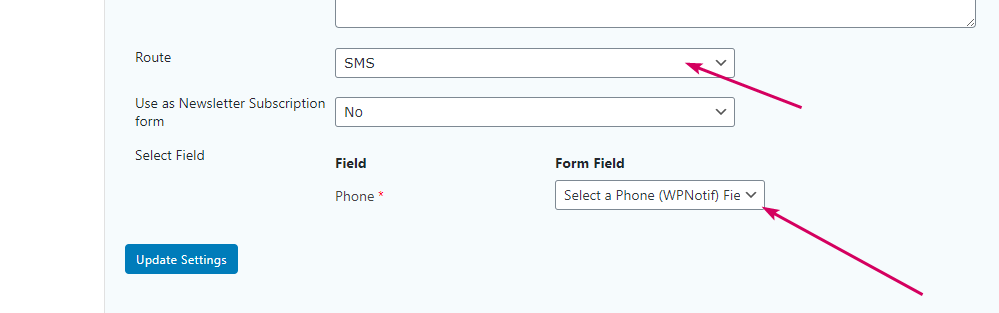
8. Now just click on Update Settings and that’s it.