1. Login to Twilio Dashboard and Create New Project
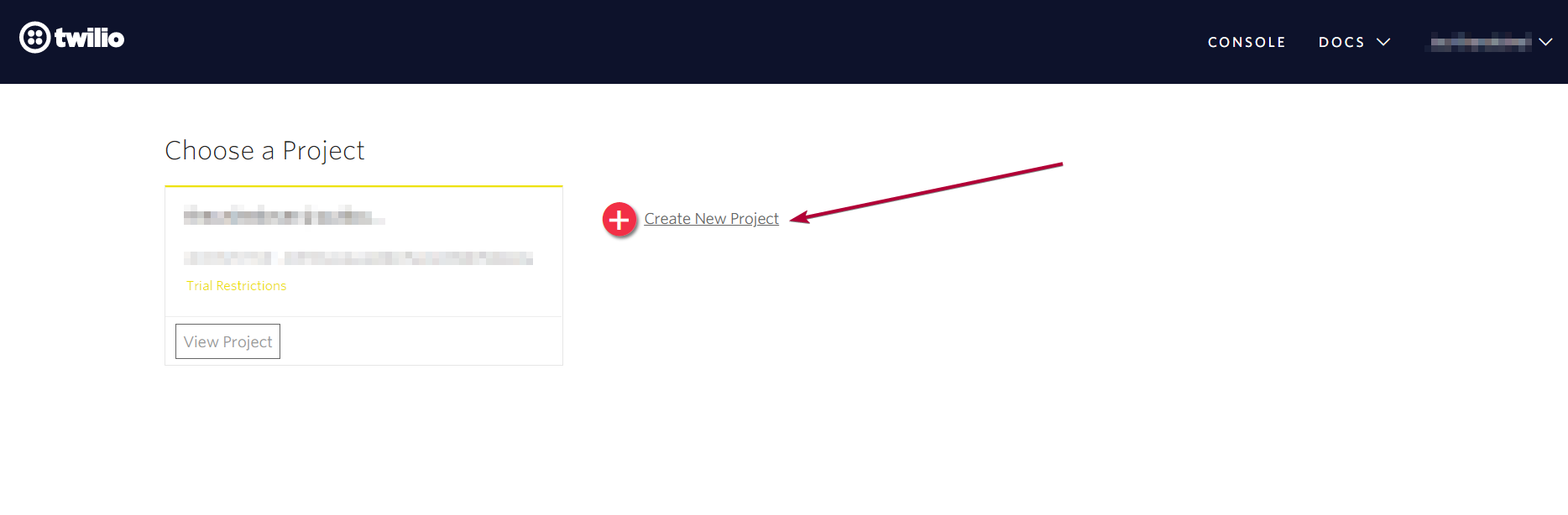
2. On the new page click on the Products tabs and click once on Programmable SMS to select it and then Continue
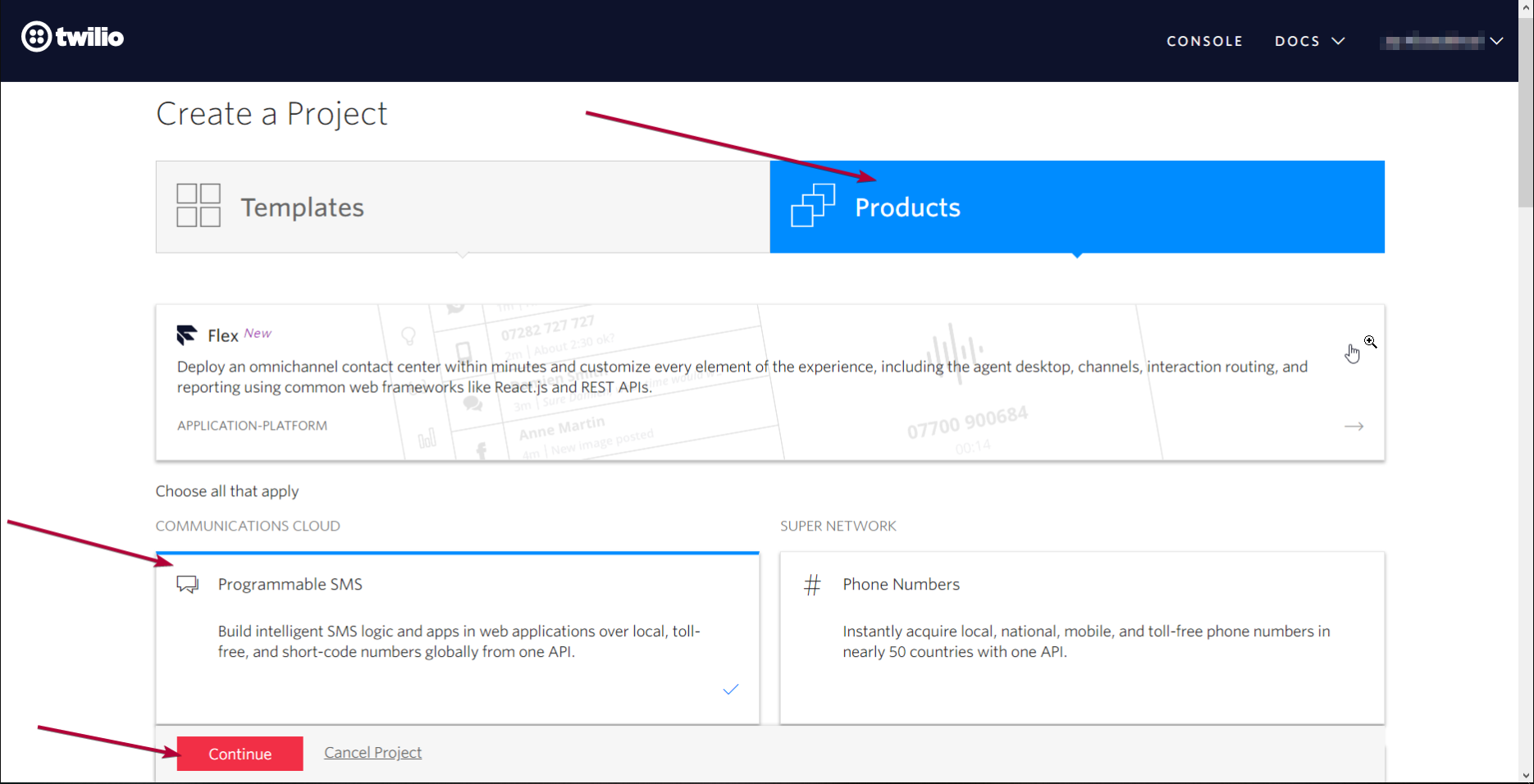
3. Give a Name to your Project and click on Skip Remaining Steps
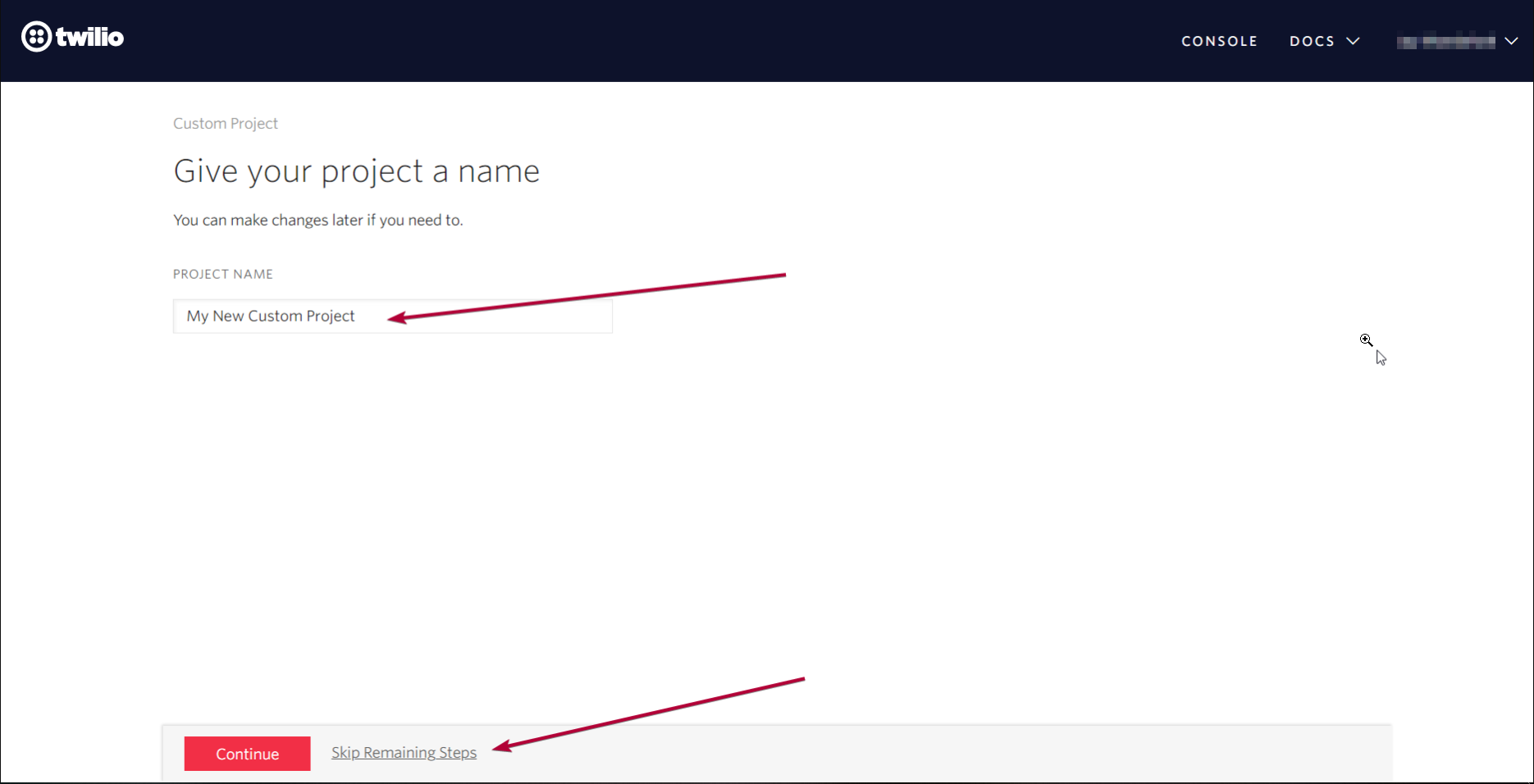
4. Once you get redirected to Dashboard on the right hand side under Project Info you’ll see your Account SID and Auth Token, make a note of these
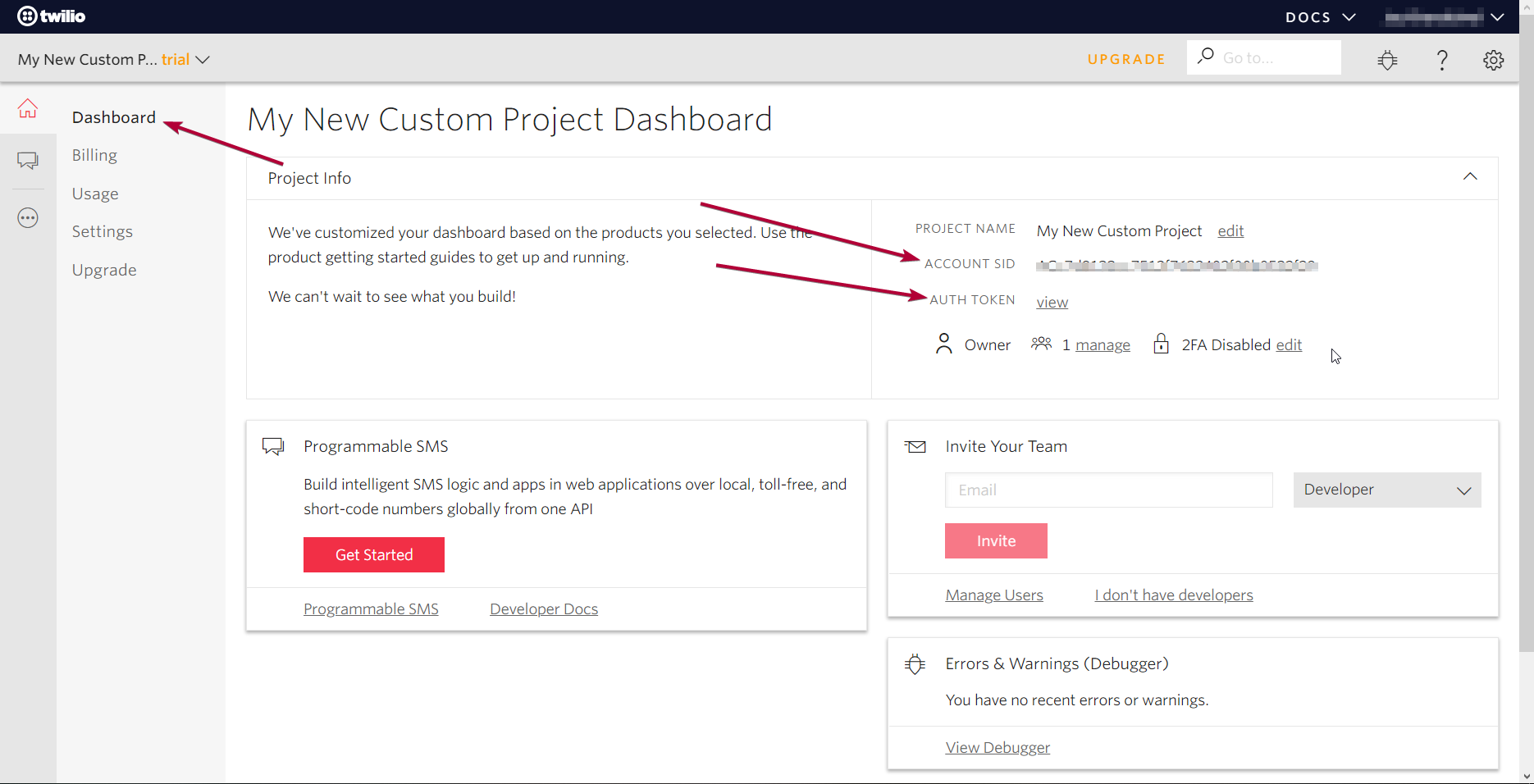
5. On the same page under Programmable SMS tile click on Get Started to set it up.
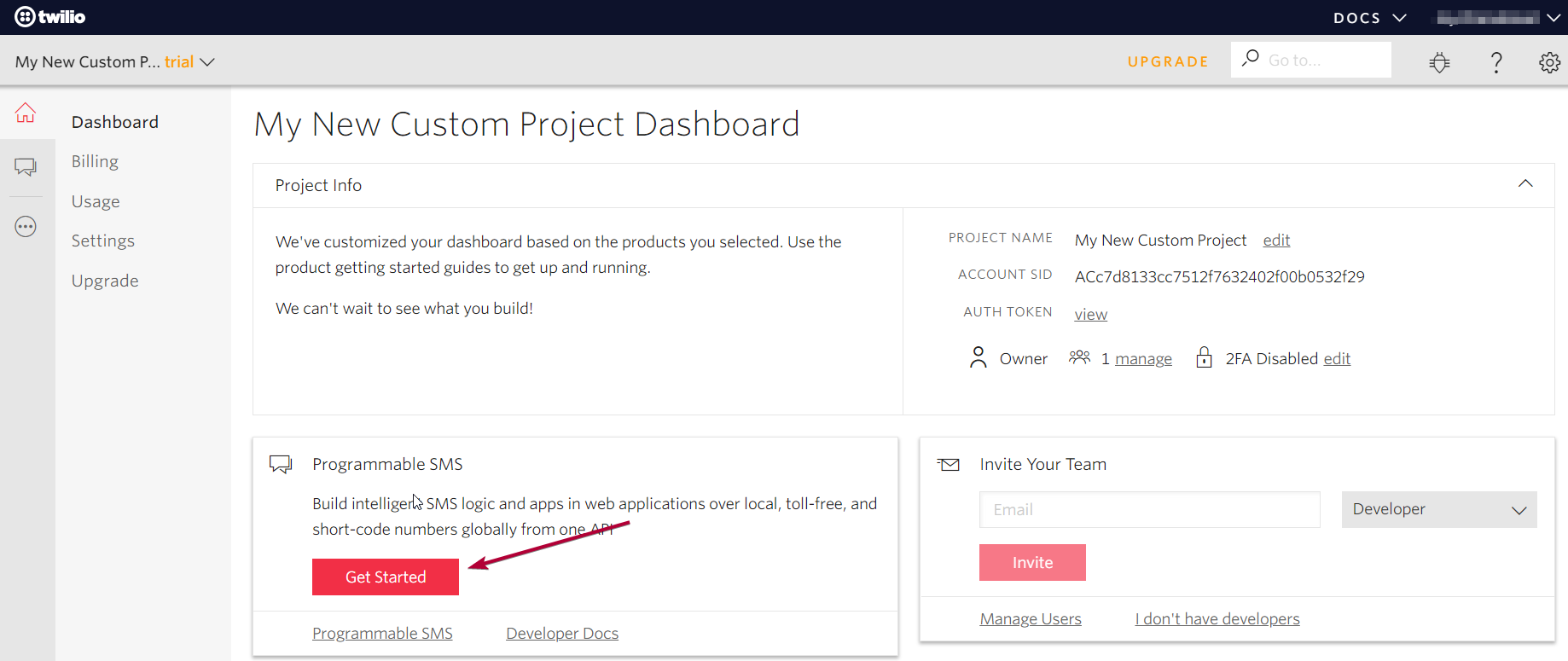
6. Here you can get a number to send SMS from, make a note of that as that will be used as Sender ID in digits
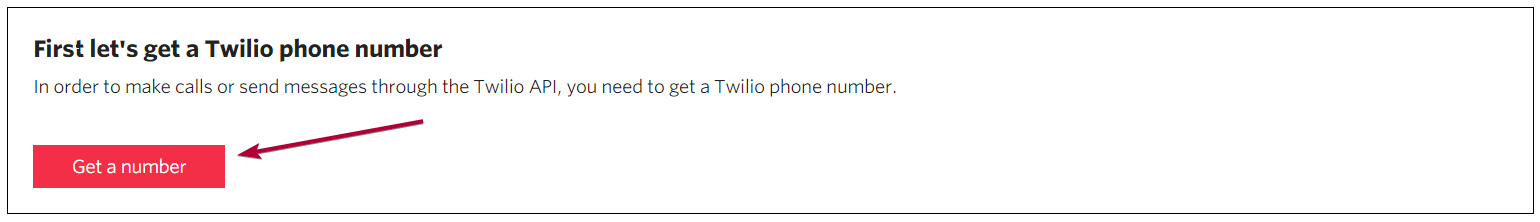
7. If you want to use Alphanumeric Sender ID (eg: TX-DIGITS) then refer to the below Twilio documentation