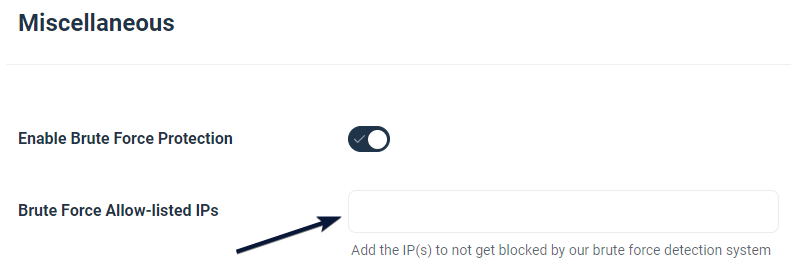1. Log in to the WordPress Dashboard, locate the Digits Plugin Dashboard, and click the “Miscellaneous” option under General Lable.
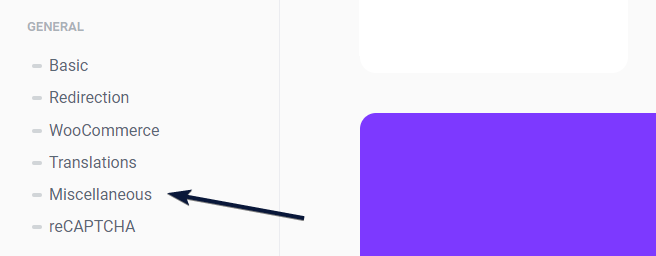
2. Make sure that Enable Brute Force Protection option is Enabled.
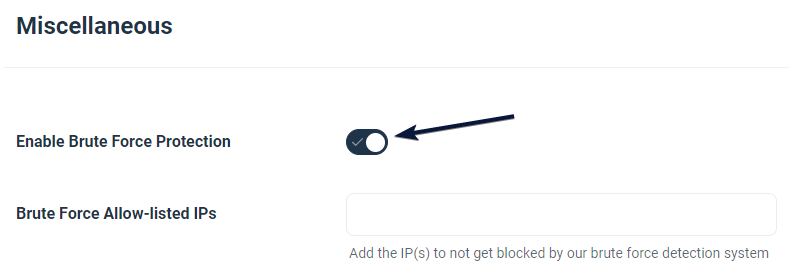
3. Now, add the IP Address which you want to allow login in the Brute Force Allow-listed IPs field. That’s it you have successfully added the Whitelist IP address on your login page.