There are times when you need to have different forms for different user role signup, for example, you have a multivendor marketplace and on that site, you want to have two separate forms for both your Vendors and your Customers either on different pages or popups or same. Our Drag and Drop Login and Signup Builder addon for Digits WordPress Plugin
You can create as many signup and login forms you want, all with different or same designs, on the same or different page.
It doesn’t matter what your requirement for Login/Signup form is, there is a high possibility that our Page and Popup Builder for Digits will help you out with it.
How to
- Install Digits and Digits Drag and Drop Builder
- In this example we’ll create a Page, so jump to Page Builder from left WordPress menu under Digits
- Click on Add New and select a Preset to Import or you can even start from blank
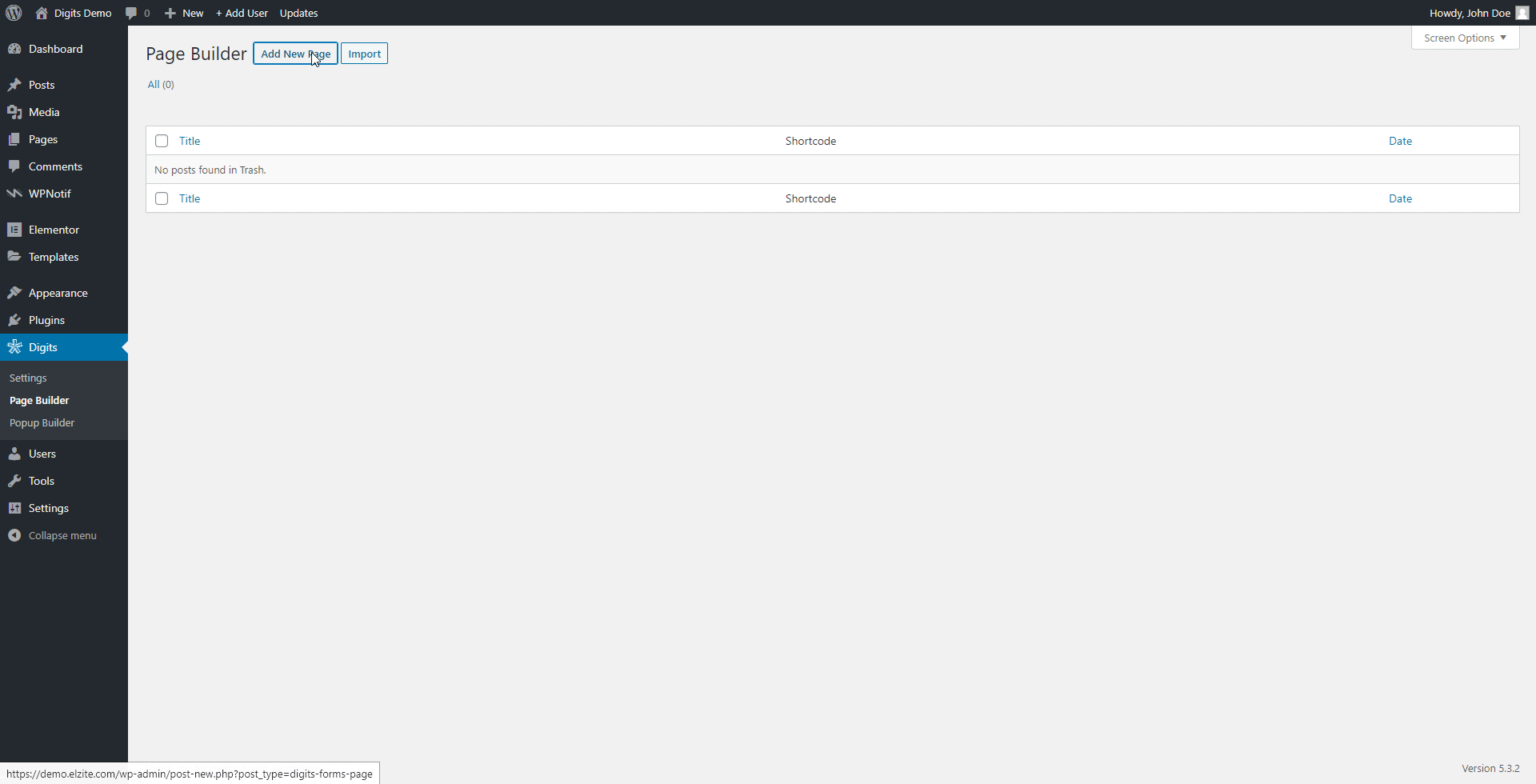
- Now right click on the form and select Edit Login & Register
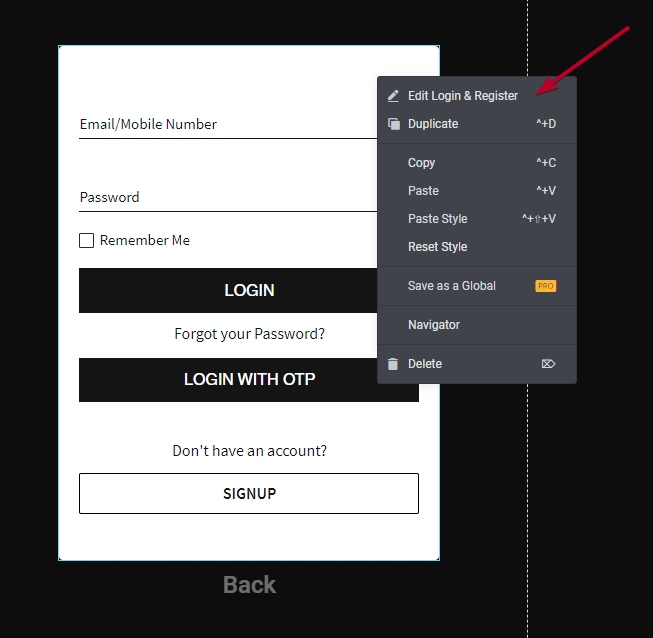
- On the left hand pane, under Registration turn on Custom User Role and select the user role you want this particular signup form to perform
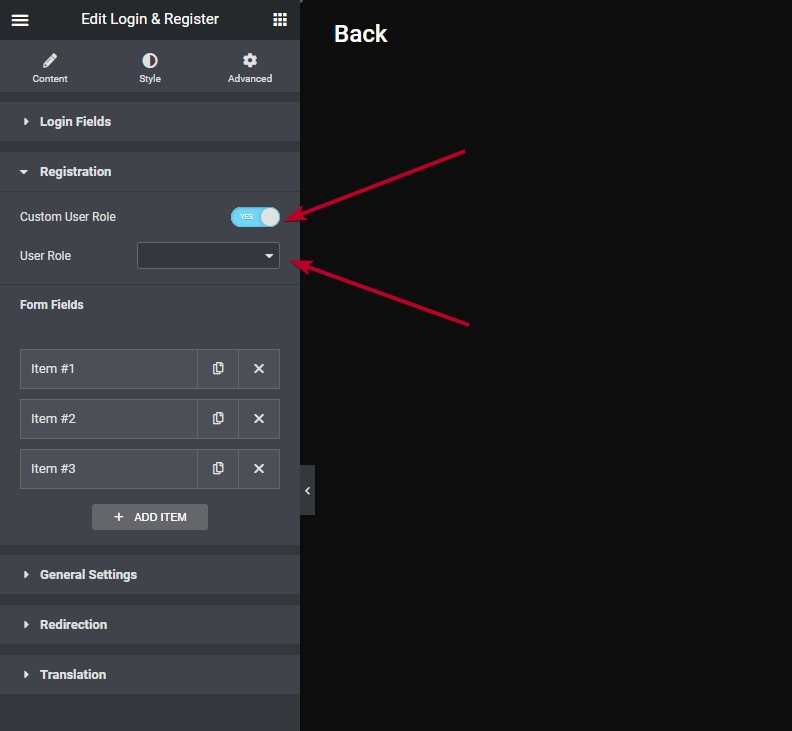
- Once your are satisfied with the design and fields of the form click on Publish button present at the bottom left corner
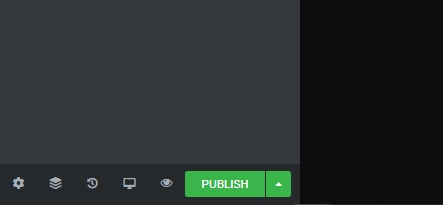
Voila, 🎉 your First form has been published.
Now perform the same steps for all the other forms you want with other user roles.