Digits Drag and Drop Page and Popup/Modal Builder can design login and registration forms in page or popup/modal. The builder is built on Elementor, the most modern page builder out there for WordPress. We’ve included Elementor widgets that you can use on your existing pages.
Once you download the Drag and Drop Frontend Builder addon from our addons tab, you’ll be asked to install the Elementor plugin (Free) if you do not have it already. After completing the installation you’ll be able to see two sub-menu items, Page Builder and Popup Builder
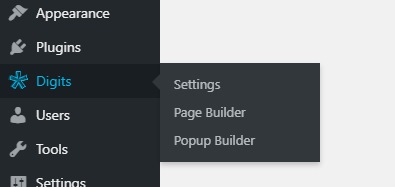
How to create a Page or Popup
Let’s begin by taking an example of Page, so once you click on Add New Page button on top, you’ll be presented with a list of Presets that we provide.
You can either start with the list of Presets or start from Blank and create everything from the scratch
But we recommend you to start creating your page with preset with which you can save a lot of time.
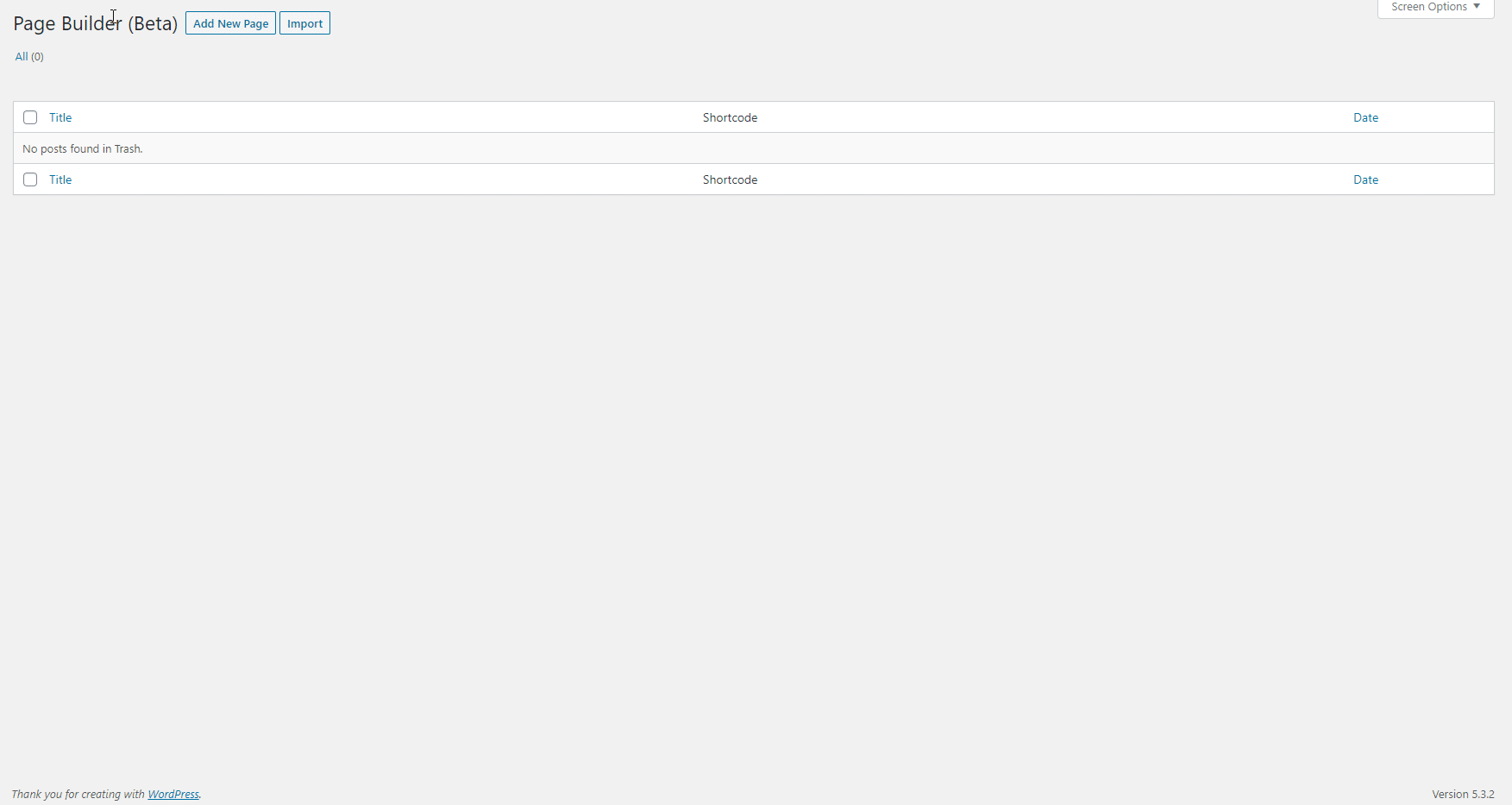
For more documents and articles on our Builder, you can visit the below link