This error is caused when the user mobile number is present in their profile but in some other field and not our’s. To make digits plugin work we need user mobile number with their country code and most plugins out there which collect user mobile number, either its WooCommerce, some profile builder or any contact form, store the number without country code, so its not possible for us to understand which country the number belongs to.
So because of this digits has its own profile fields where the mobile number data is stored in your database, so if the mobile number is not present in that field or database meta, this will show up the error “Please signup before loggin in.”
If you face this error, first thing you need to check is if the mobile phone number is there in our field or not, to do this just go to Users -> All Users -> (Search for the profile you need to check) -> Click on edit for that profile and scroll down to Extra fields section of the page and check if the mobile number field contains the mobile number or not.
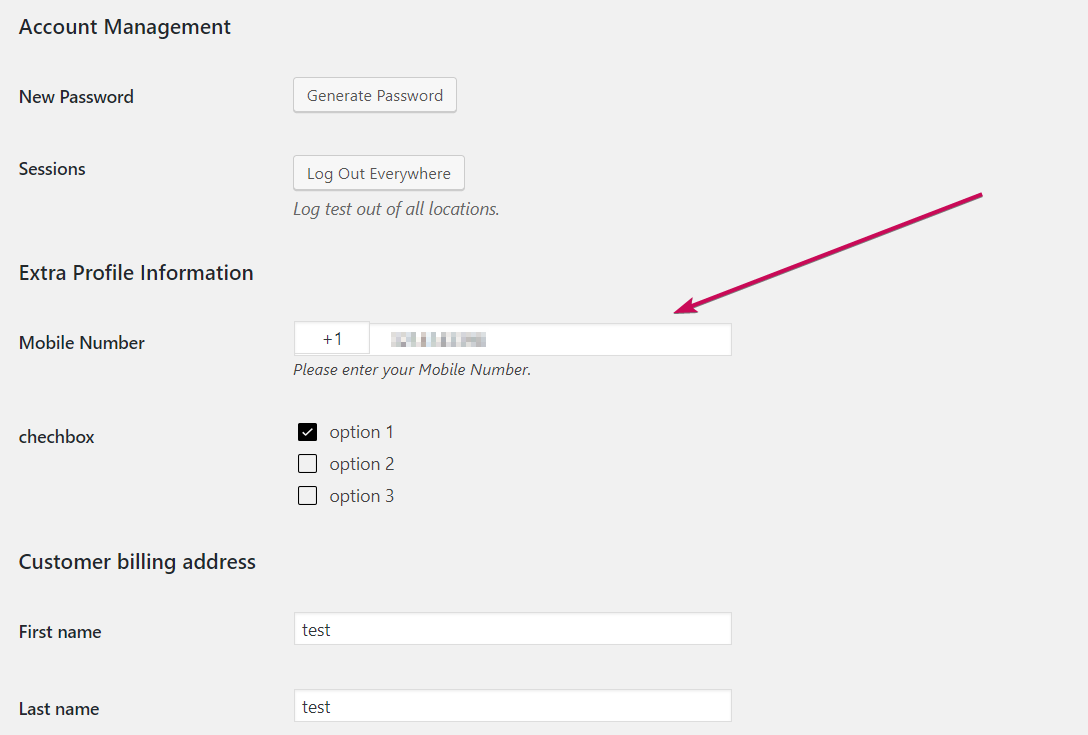
If you have number saved in other field
You don’t need to worry about this as this can be solved with our free Old Account Migrator Addon. With this you will be able to migrate mobile phone number of your users from existing fields to our fields with just one click.