TL;DR
Add the Phone Number field from Showcase –> Signup –> Custom Fields to your signup form
Sign Up Form
1. Click on Membership Pro Ultimate WP from the left-hand pane.
2. Head to Showcases and then click on Register
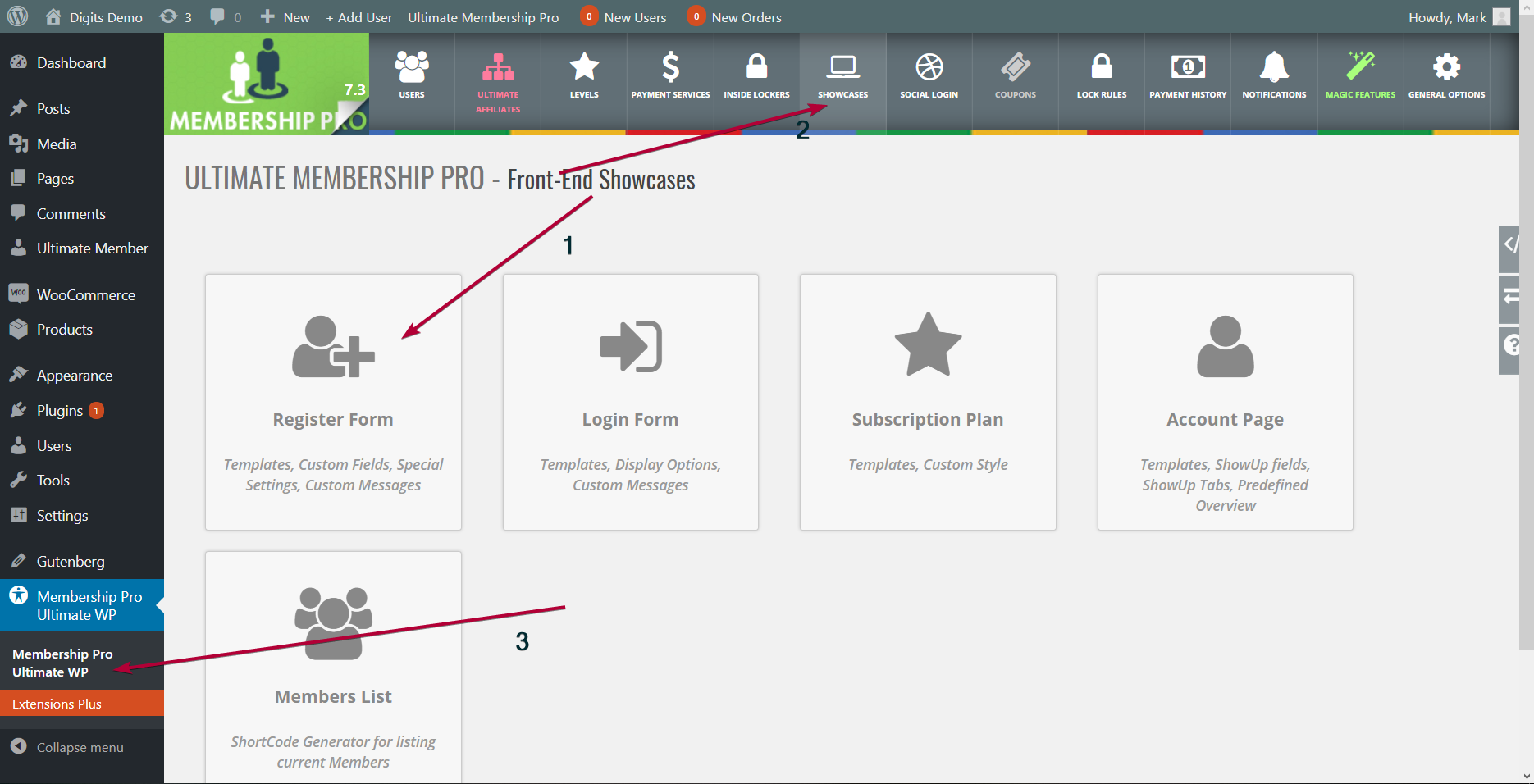
3. Move to Custom Fields tabs
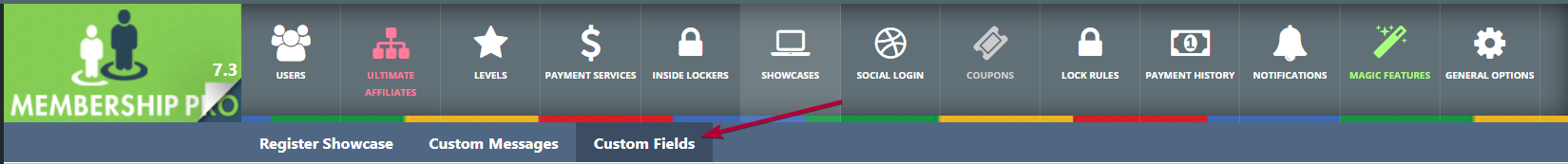
4. Here scroll down to the Phone Number option and enable all the checkboxes
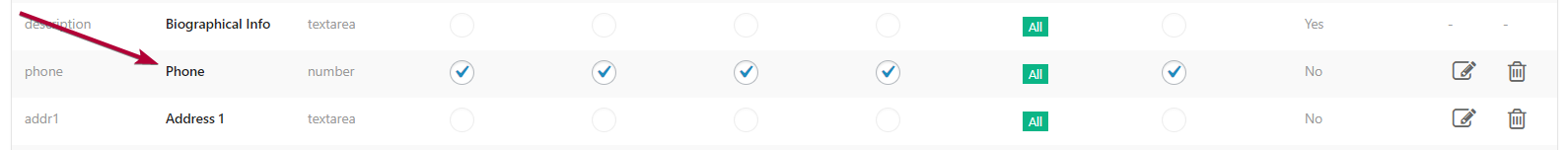
5. Save Changes
Login Form
For the login form, you don’t need to do anything, our plugin will take over the field itself.
Note: IUMP doesn’t allow the removal of the password field and because of that signup with the OTP button can’t come, but still mobile verification will happen.