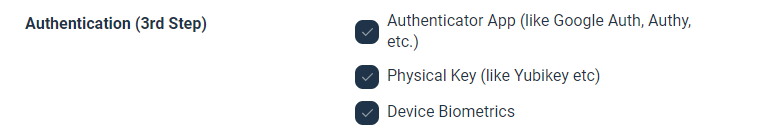- Log in to the WordPress Dashboard, locate the Digits Plugin Dashboard, and click the “Login” option under Forms Label.
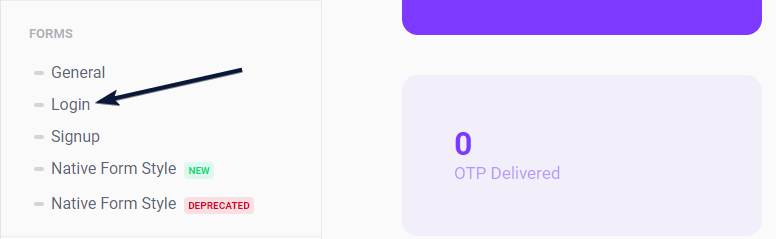
2. Scroll Down and find 3-Factor Authentication and toggle the switch to ON.

3. Enable the desired methods by toggling check boxes for Authentication (3rd Step). And it’s Done!