- Log in to the WordPress Dashboard, locate the Digits Plugin Dashboard, and click the “SMS Gateway” option.
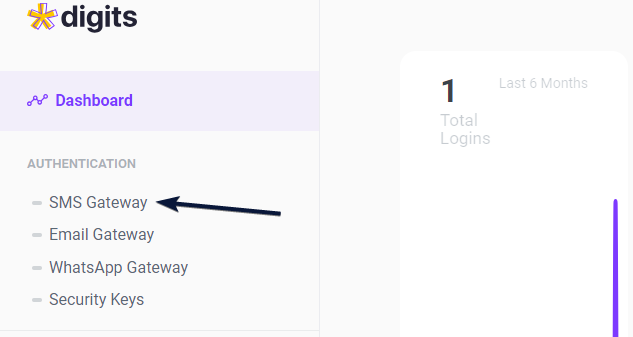
2. Select Custom from the dropdown menu for SMS Gateway.
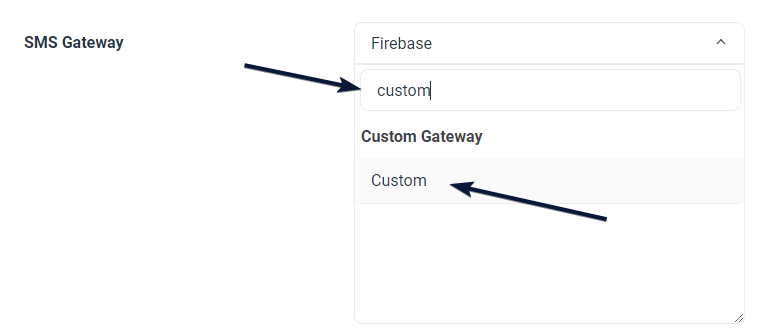
3. Enter the SMS Gateway URL and select HTTP Method.
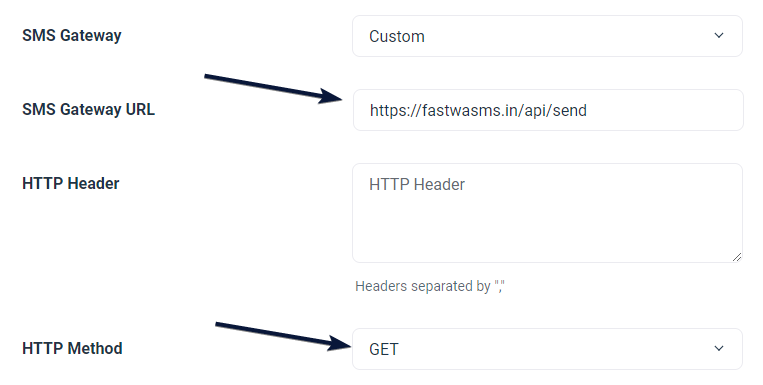
4. Scroll Down and enter your Sender ID and make changes to your Message Template if you want.
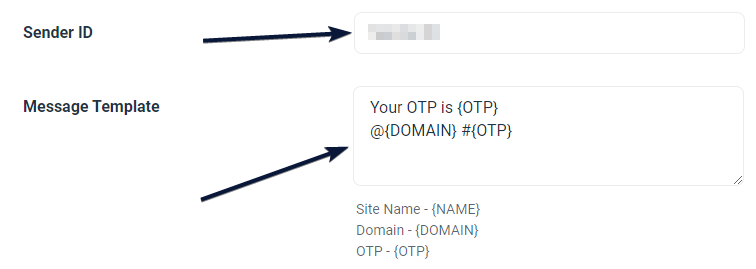
5. Leave other settings to the default values if there is no change. Now you are good to use the gateway!