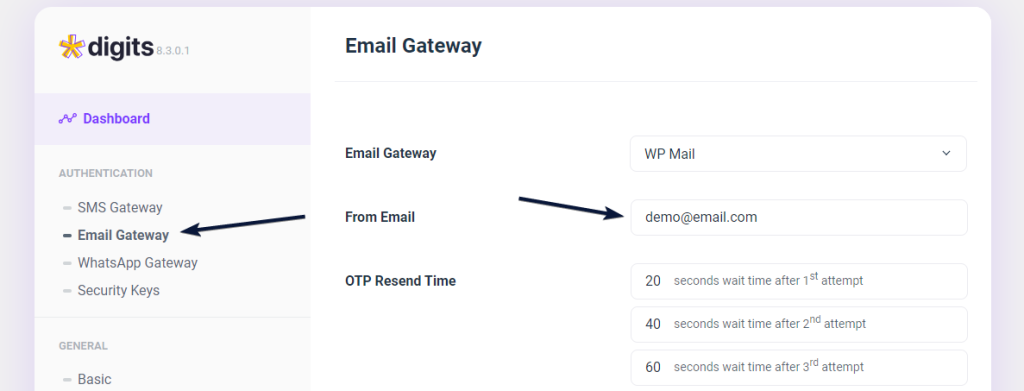- Log in to the WordPress Dashboard, locate the Digits Plugin Dashboard, and click the “Sign Up” option under Forms Label.
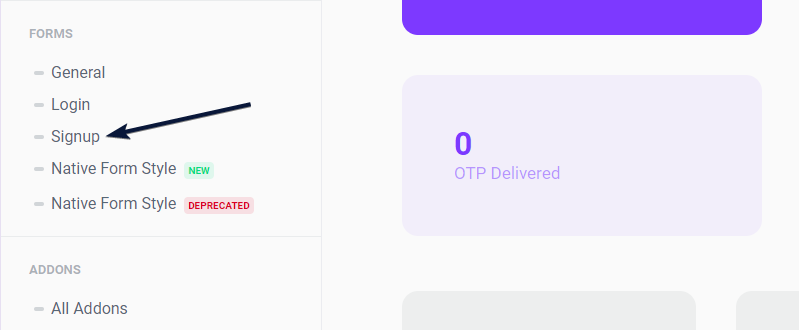
2. Scroll Down to find Verify Email option and toggle the switch On.
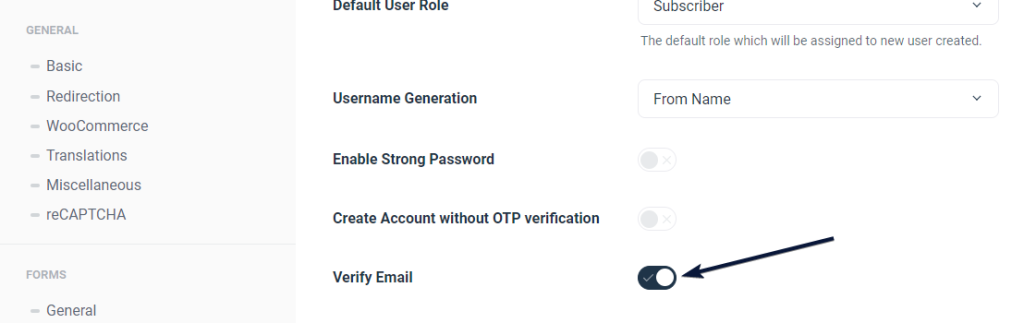
3. Scroll Down to find Form Fields and make the Email field as Required.
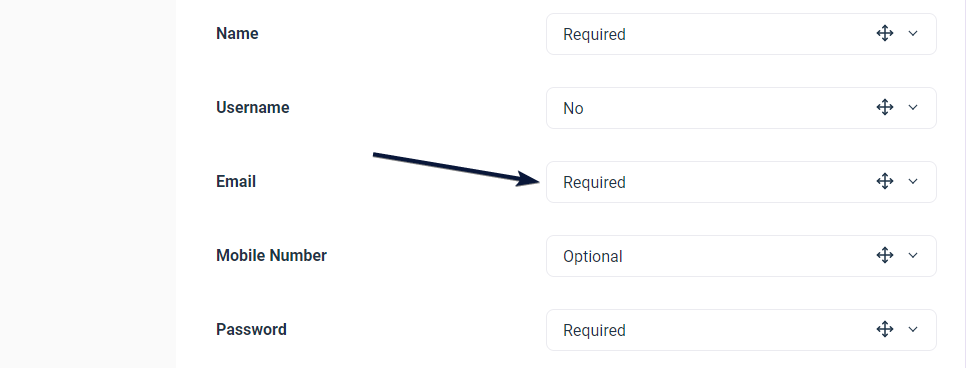
4. Now, go to the Email Gateway option under the Authentication label, Select your Email Gateway as per your preference, enter your From Email Address, and set Resend Time as per your Preferences and it’s now ready to go.