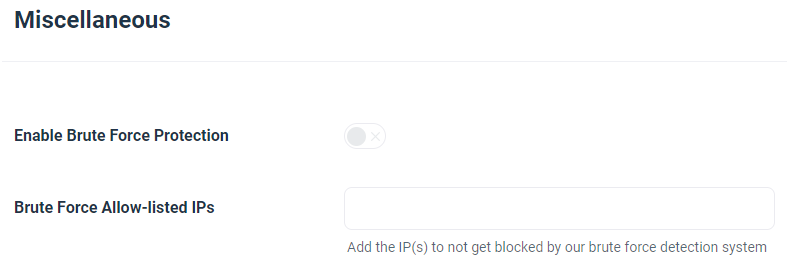1. Log in to the WordPress Dashboard, locate the Digits Plugin Dashboard, and click the “Miscellaneous” option under General Lable.
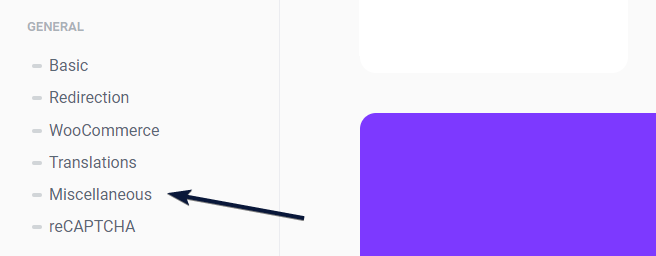
2. Now, Turn off the Enable Brute Force Protection Finally, you have successfully disabled the Brute Force Protection on the login page.