1. Log in to the WordPress Dashboard and click on Users in the side menu.
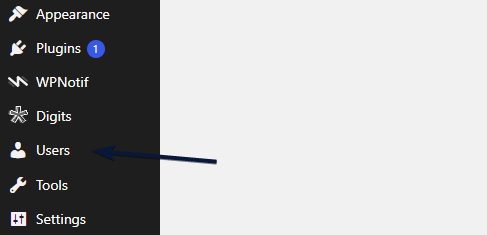
2. Now, select the user you wish to verify for their verification status.
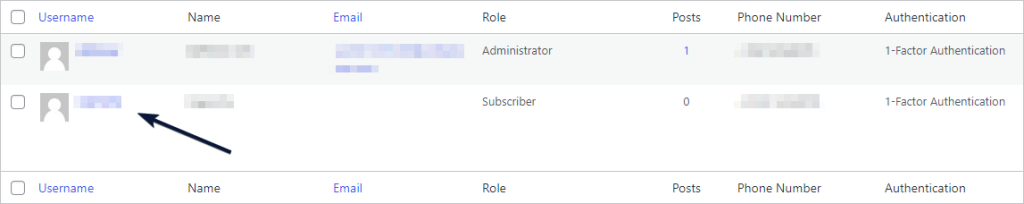
3. Please scroll down on the Edit User page to locate the fields for Phone Number and Email Address. (There will be a badge showing the verification of Phone Number and Email Address)
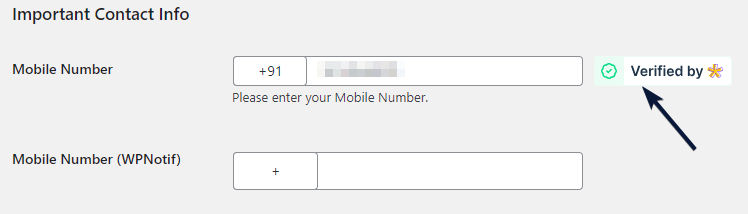
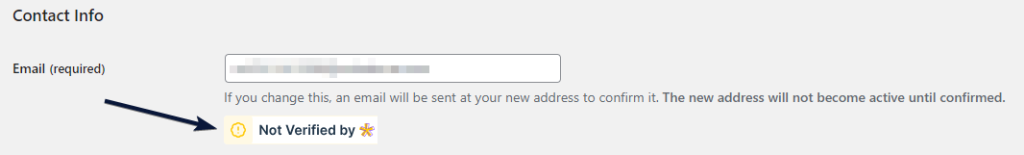
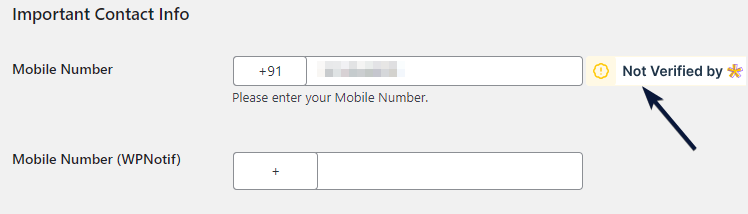
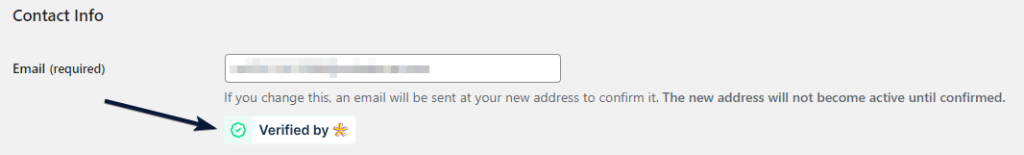
Here, the badges shows the verification status of the user.