With user account approval addon you can screen all your new signed up users and give them access to your site manually.
Once activated the plugin will add Account Action buttons on your users page and edit user page
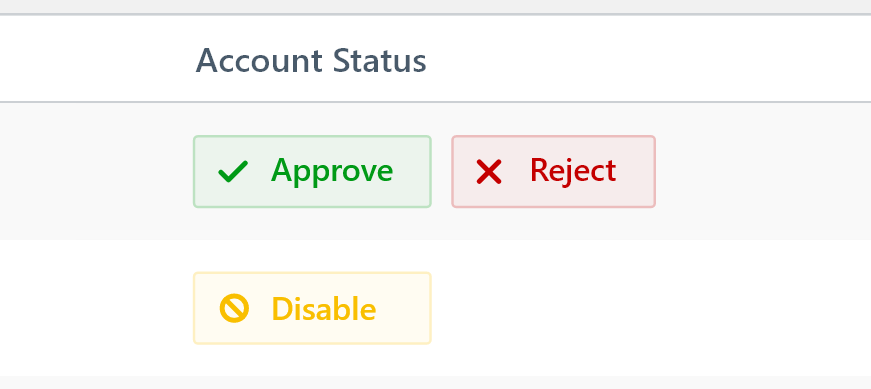
Terminology
Approve
Newly signed up users will not be able to login until their account gets approved. They’ll get a message saying that their account is pending for approval
Reject
If any newly signed up account gets rejected then they’ll not be able to login to your site and will receive a notice saying that their account has been rejected.
Disable
You can disable any of the approved account temporarily or permanent, so even if their account was approved at the time of signup, with this you can block the access of that user in future.
Auto Approve
This addon also has a feature to auto-approve the user roles you want.
For e.g.:
You have two signup forms, one for customers and the other one for vendors; and you want to auto-approve all new customers and only manually approve new vendor users. This is also possible.
Just enable Auto Approve from addon settings and put the user roles you want to auto approve
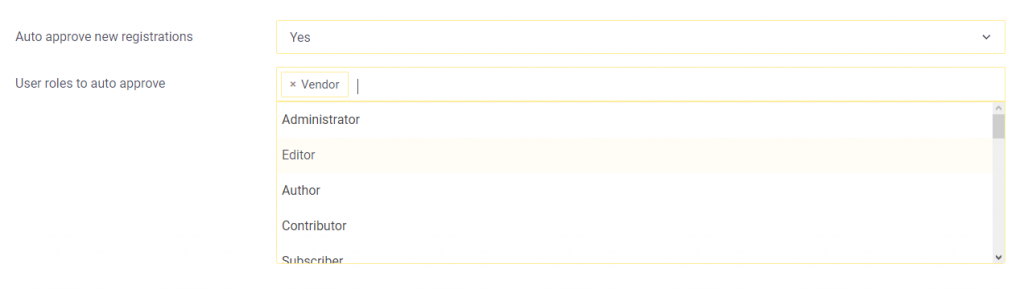
Hooks to Trigger Custom Function
If you want to trigger emails, some custom theme function or anything else when any of the approval status is triggered then you can use the below hooks.
add_action('digits_account_status_change', 'user_approval_status_change', 10, 2);function user_approval_status_change($status, $use){
switch ($status){
case Digits_Account_Approval::PENDING:
/*
* When user approval is pending
*/
break;
case Digits_Account_Approval::APPROVED:
/*
* When user is approved
*/
break;
case Digits_Account_Approval::REJECTED:
/*
* When user is rejected
*/
break;
case Digits_Account_Approval::DISABLED:
/*
* When user account is disabled
*/
break;
}
}