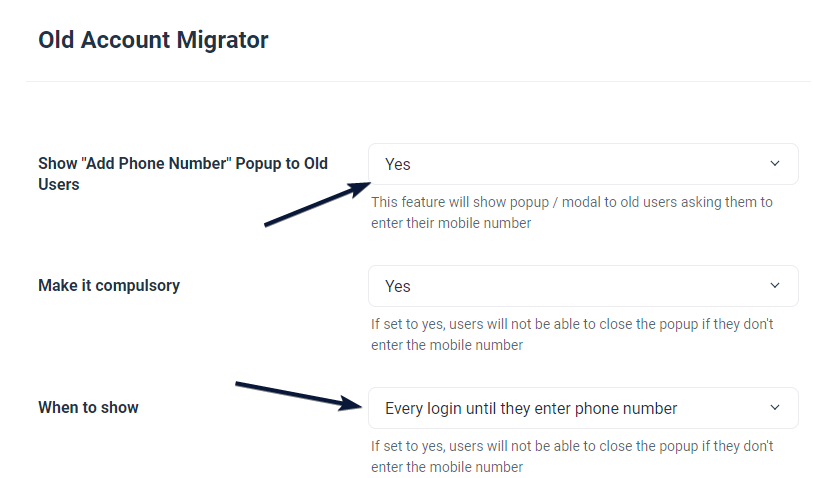1. Log in to the WordPress Dashboard, locate the Digits Plugin Dashboard, and click the “All Addons” option under Addons Label.
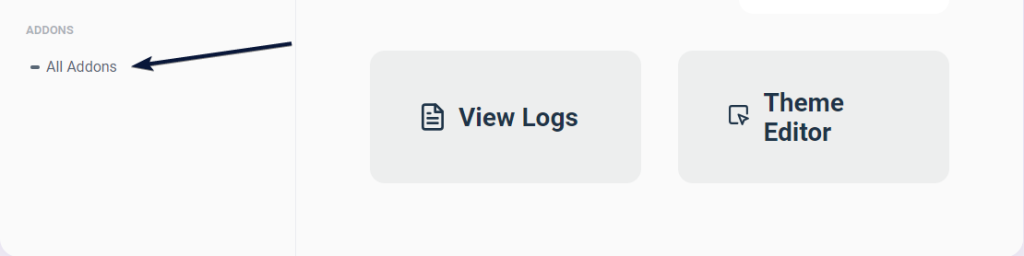
2. Scroll down to find Old Account Migrator Addon, and click on the Download icon.
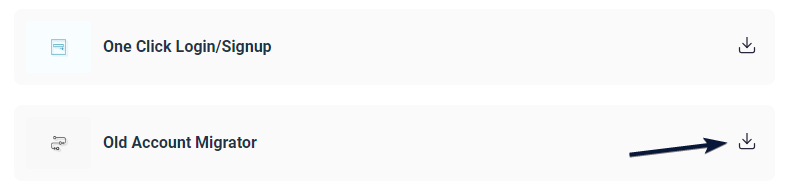
3. Now click on Old Account Micrator under Addons Label.
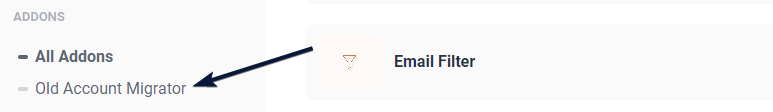
4. Set all the settings as shown in the Screenshot. And that’s it!