This is the most recommended method to set Cron Method in WPNotif settings, as its one of the most reliable and efficient. Setting this up is easy and does not require any coding/development knowledge.
1. Get Cron Command
Go to our Settings -> General -> Newsletter and select WPNotif Cron Job in Cron Method and then copy the command provided there and Save the settings.
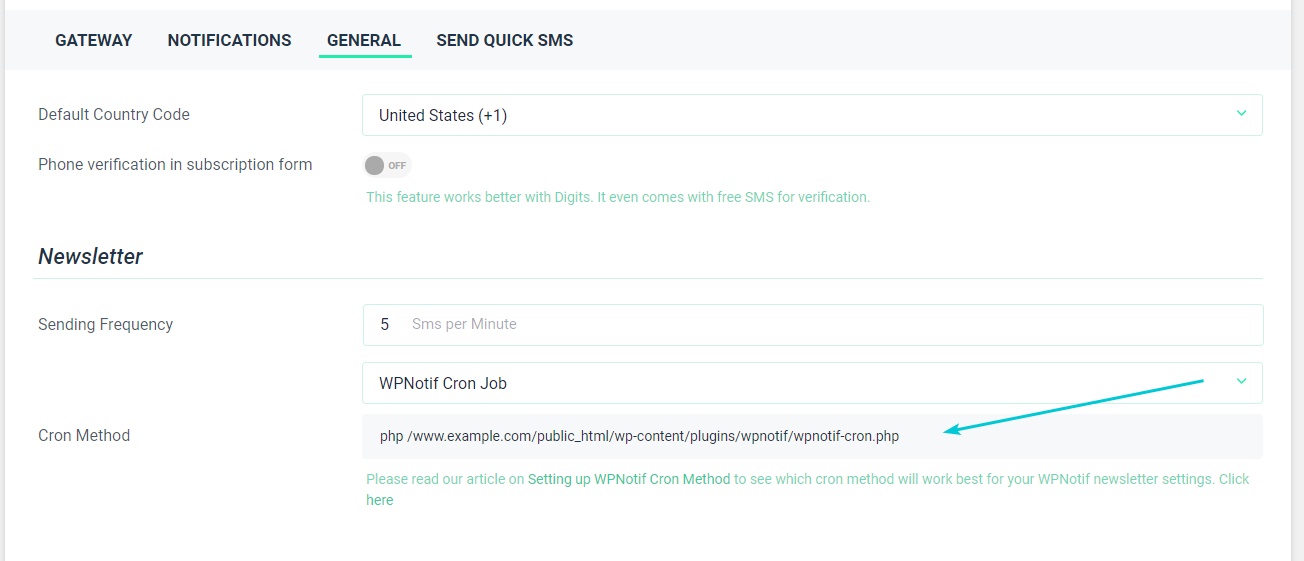
2. Setting up Cron Job
There are multiple methods with which you can set this up, but we’ll two of the most common methods used.
– Using cPanel
This is the easiest method and is provided by most hosting providers.
- Go to the Advanced section of cPanel and select Cron Jobs
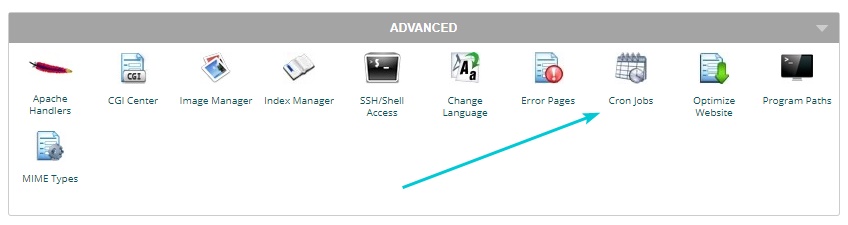
- Now scroll down to Add New Cron Job section and select once per minute from Common settings dropdown and paste the command you copied before in the command box. (If you missed it then read the Get Cron command step on top). Click on the Add New Cron Job button to save the settings and that’s it.
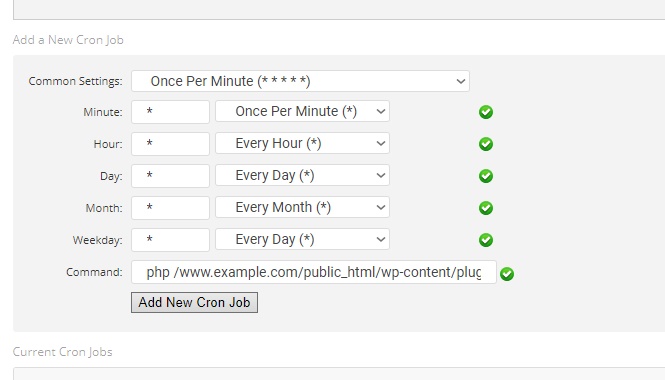
Voila, you are done and there are no more steps required to setup Cron Job, see I told you it was easy.
– Using Crontab
This method is for advanced users as it requires SSH access to your website.
You can read this article provided by Linode for using crontab.
This method is generally needed when you want more control over your Cron Jobs