Along with all the exceptional possibilities, WPNotif can even send SMS or WhatsApp Newsletter on WordPress or for WooCommerce and creating them is way easier than setting up an Email Newsletter. Send store coupons to your customers, festival offers, updates, etc to your customers regarding your service/website, the possibilities are limitless.
Newsletter Terminology
Name
Here you can set the name of newsletter to distinguish it from other ones.
User Group
You can select multiple User Roles or User Groups here. Read more about User Groups here.
Route
The method with which you want to send Newsletter, SMS or WhatsApp.
Phone Number Field
Field from where you want to take the phone number for the newsletter, leave it to Auto if you are not sure about this.
Message
The message you want to send to users.
Schedule
The time when you want the newsletter to run and send messages.
Repeat
Here you can set recurring Newsletters. For example, if you want to send an automatic notification to users on the 1st of every month, it can be done.
Newsletter Processing Time
The sending speed, number of messages your website can send per minute depends on your hosting and we provide multiple options in our settings to choose the best setting for you and optimize it. Please read the article Setting up WPNotif Cron Method for more details on this.
Configuring SMS Newsletter
- Visit the Newsletter page in our settings and click on the Add New button at the top right corner.
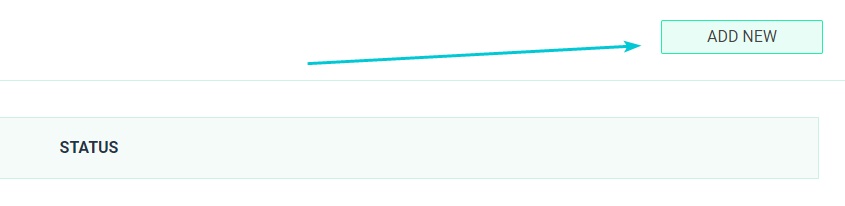
- Fill up all the required details to create and set up the newsletter and click on the save button. Voila, you are done, that’s it.
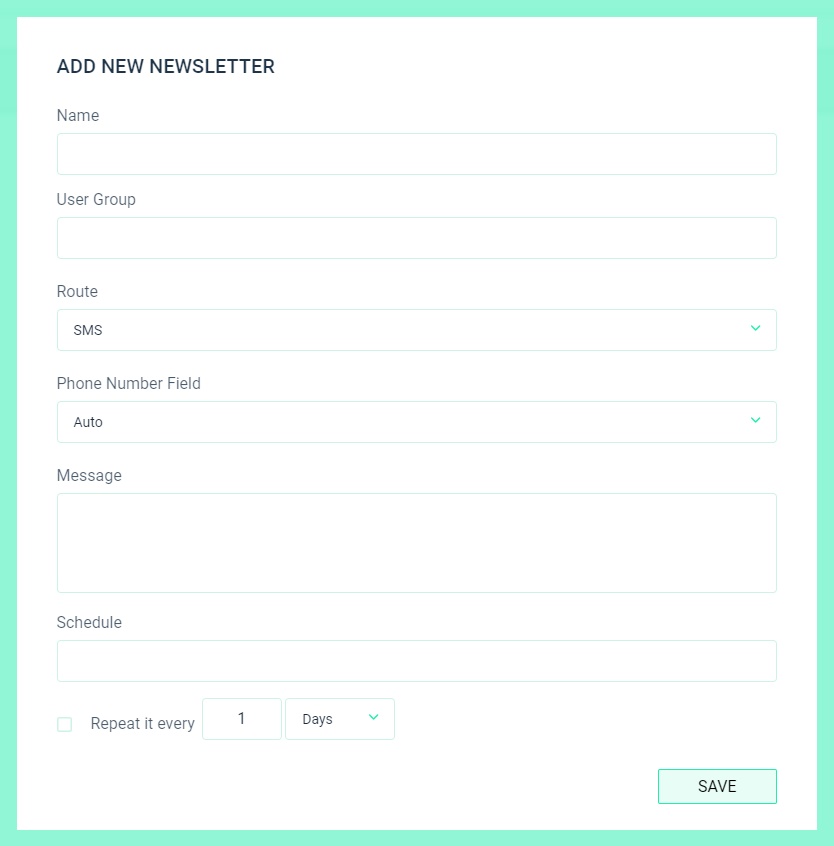
NOTE: For promotional newsletter on WhatsApp, please read WhatsApp guidelines.